sje.rajasthan.gov.in ROSE Scholarship Online Application : Social Justice & Empowerment Department
| Want to comment on this post? Go to bottom of this page. |
|---|
Organization : Social Justice & Empowerment Department
Type of Facility : ROSE Rajasthan Online Scholarship System
State : Rajasthan
Website : http://164.100.153.124/rajpms/homepage.aspx
ROSE Rajasthan Online Scholarship System
ROSE Rajasthan Online Scholarship System. Using this site you can apply & check scholarship status Online.
Related / Similar Scholarship :
HTE Rajasthan Unified Scholarship Portal
Studying within Rajasthan
To apply for the Scholarship Students first Login to your Account.
1. Go to the Rajasthan Online Scholarship System website and click the Login Now button in the home page
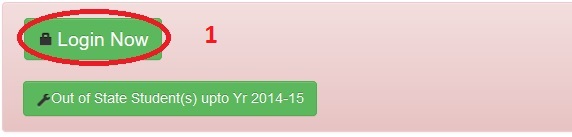
2. Please enter the following details for Login
Step 1 : Enter your Your User Name/Applicant ID [235678]
Step 2 : Enter your Password
Step 3 : Please enter the code shown above
Step 4 : Click Login button
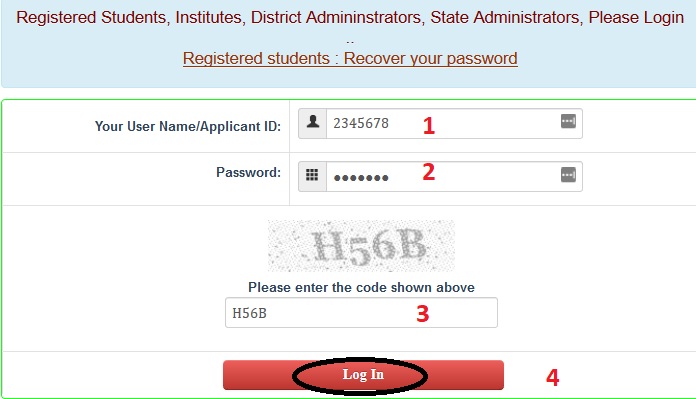
3. If you are Forget your Password then Click Recover your Password link in the Login page.
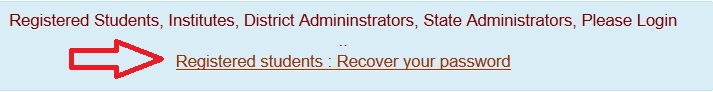
You can recover either by Application Id or Other information
Step 1 : Select Recover Choice ? – By Your Applicant ID/ By Other Information
Step 2 : Enter your Application Id [2345678]
Step 3 : Enter your Mobile Number [9876543210]
Step 4 : Click Reset Password link
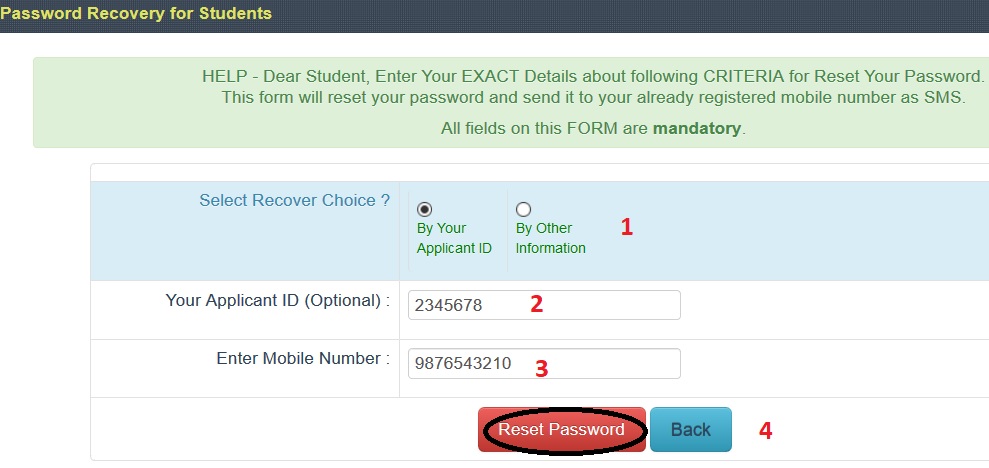
Studying Outside Rajasthan
1. Open Browser and Type Url http://rajpms.nic.in/default.aspx then it will show Scholarship portal Home Page
2. Click on “Out of State Students” button it will show Home Page of Students Studying OutSide Rajasthan
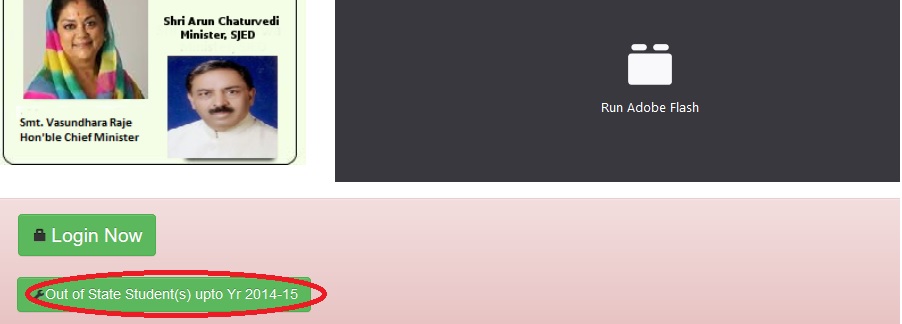
** First read instructions which are available on home page.
** After that click on “New Students Registration ” button it will show Student Registration page.
** After successful registration User id and Password will be given to students
3. For Registration first Students have to provide some basic information like Name, Category, Family Annual Income, Domicile state and District.then Click On “Click for Next Steps” button.
Note : While Selecting the Domicile District be careful.Domicile District must be same As mentioned in Bonafied Certificate . Online Application will automatically send to The Domicile District office which have been selected by Student.
4. After Click on button “Click for Next Steps” Next page will show where students Have provide some more information to get registered like Father’s, Mother’s Name Gender, Date of Birth, Religion, Marital Status, Mobile Number, Email Id, Aadhaar No. Correspondence and Permanent Address. Also enter a “Capcha Code” which is Showing on Screen. After that Click on “Save above details and Register me” Button. After Successful registration a pop window will show User id and Password.
5. Click on “Login” Button at Home Page. It will display Login page where student have to give User Id/Password. Also enter a “Capcha Code” which is showing on Screen. After that click on “login” Button.
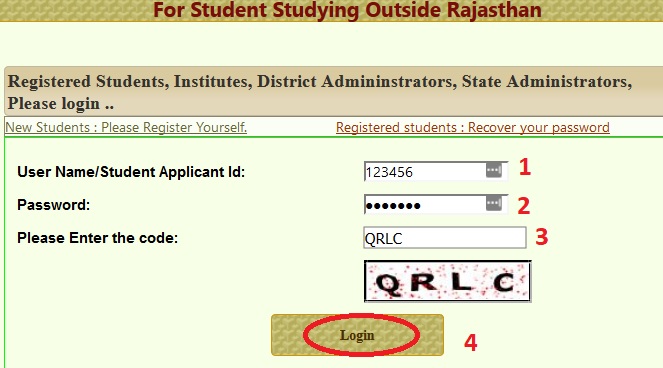
Upload Photo :
Click on Upload Photo Button then it will show upload photo utility where you have to click on “Browse” after that select your photo then click on “Upload Passport Size Photograph” button.
Edit Registration Details
To Apply Scholarship first Student has to confirm registration details which had been entered by Student himself while registration. If there is any wrong information entered by mistake student can correct those information and update same by click on “Update above details” button.
After satisfaction of that all the information is correct then click on “Confirm Details and Allow for Apply Application” button.
Print Profile :
To print Student Profile information click on Print profile button. It will show a pdf file which can be print by student.
Apply for Scholarship :
To fill online Scholarship form click on “Apply for Scholarship ” button then it will display Institute/Course/Branch check utility. By this utility students should check their Institute/Course/Branch is available on portal or not.

MY ID IS 2016-17/4104. IT IS PENDING IN SJE FOR VERIFICATION.
I am a SC student, doing MBBS in Bangalore. I applied for scholarship in my 1st year in 2014 that I received later but after that I am not able to fill the online application form on this site because it is not showing the option “Apply for scholarship”. That’s why, I am not getting scholarship since last 3 years. Now I am in final year MBBS. So please tell me. how I can apply for scholarship. I need it for my study purpose.
My OBC Post Matric Scholarship got sanctioned on 30th July but till now, It has not been credited to my account. I need this money to submit my college fee.
I am Shaitan Singh Gurjar. I have forgotten my scholarship application ID and password. Please help me to get it.
I AM SANTOSHI MEENA. MY ID IS 2016-17/190814. IT IS PENDING WITH SJE FOR VERIFICATION FROM 1.3.2017.
I am gnm student but my 2nd year scholarship is not coming. Please solve my problem.
I forgot my scholarship Id and password. Please help me to get it.
I forgot my scholarship Id and password. Please help me to get it.
My application form has been rejected by institute. What can be done? Please guide me in getting my scholarship.
I am studying in ITI. And I belong to B.P.L how can I apply for this scholarship?
How I can clarify my application form?
How much we get from this scholarship?
Political science subject is not available on your portal of JDB collage.
I am studying B.Sc first year. What should I fill in my scholarship form in OBC category?
Your mark sheet isn’t clear.
I am a SC student. My ID is 496547. I have not received my scholarship and also not recovered my password.
I am OBC BPL student. I can not get my scholarship of 2016-17. When will come my scholarship?
My id and password get lost. How can I recover this?
Dob -16-12-1997
Father name : Mukesh
I have lost my application id. How to find it ?
I forgot my username and password. How to solve?
My b.sc. first year scholarship sanctioned but not come and b.sc. second year scholarship not sanctioned. Please help me.
Can I change my ifsc code now?
What is the date for application for academic year 2015-16?
i am a student of BIT MESRA, Ranchi Jharkhand but the website of ROSE is not showing my institute code. What should I do?
I am the student of other state college. My ID is open but don’t show the apply online column.
MAKE NEW ID
How to apply scholarship form without college code?
Whom to contact as I am facing problem in uploading fees receipt of 2nd year. I had done all process of locking the application with receipt before 10th March but they removed the fees receipt and asked to re-upload the fees receipt which are now not uploading saying “” sever error in “/” application “”. What to do? Please help.
My name is wrongly written in form from Rajesh to Rajeah
What I can do?
There is an option available for edit name on sjms portal.
There is no option for new student registration in outside of state column. Please tell me how can I apply?
How to search application id or password forgot of rajpms?
Fee receipt of 5th sem is uploaded and locked successfully but receipt of 6th sem is not getting uploaded. So please help me.
Mostly all applicants are facing such problem.
I have received my rose scholarship of last year but in this year again I apply for this scholarship but my fee receipt not uploaded due to site problem. Please help me fast. I have uploaded my all documents besides of fee receipt.
How to know about course code details in obc post matric scholarship?
Click on “Check Your Course details” it will show list of courses which are available on portal you have to check whether your course is available in the list or not if your course is not available then select “Not Available in list” option after selection of this option you can see below screen where you have to add your Course Name and Course Branch and Course Duration then click on “Add Course in list” button.
I lost my user password of sc post matric scholarship .
So please again provide me my password .
My user name is 219078
My sc post matrix scholarship get sanctioned on 30 July but till now not come in my account. Because I need this money to submit the college fee. In which
time scholarship will be coming?
My OBC post matric scholarship get sanctioned on 30 July but till now not come in my account. Because I need this money to submit the college fee. In which
time scholarship will be coming?
My OBC post matrix scholarship get sanctioned on 30 July but till now not come in my account. because I need this money to submit the college fee. In which time scholarship will be coming?