BSE Odisha PMST 2025 Pathani Samanta Mathematics Scholarship Test
| Want to comment on this post? Go to bottom of this page. |
|---|
Organisation : Odisha Board of Secondary Education (BSE Odisha)
Scholarship Name : Pathani Samanta Mathematics Scholarship Test (PMST) 2025
Applicable For : Students of Class-VI and IX
Applicable State : Odisha
Last Date : 17th January 2025
Website : http://www.bseodisha.ac.in/
What is Pathani Samanta Mathematics Scholarship Test?
Pathani Samanta Mathematics Scholarship Test is conducted by Odisha Board of Secondary Education. Exam will be conducted in two separate stages. Test will be conducted through Objective Type Questions only. There will be 60 objective multiple choice questions carrying total of 150 marks. Test will be administered in OMR answer sheet. Application for the test shall be received through ONLINE MODE only from 07/01/2025 till 17/01/2025 midnight.

Eligibility of Pathani Samanta Mathematics Scholarship Test
Pathani Samanta Mathematics Scholarship Test will be conducted for the following two separate stages.
** Stage – I (Students reading in Class-VI are eligible).
** Stage – II (Students reading in Class-IX are eligible)
How To Apply For Pathani Samanta Mathematics Scholarship Test?
To apply for Pathani Samanta Mathematics Scholarship Test, Follow the below steps
A. How To Signup & Login :
1. Go to link given in the website www.bseodisha.ac.in
2. Log in authorities have to register afresh.
3. If already registered for this year examination enter E-Mail ID & Password and then LOGIN.
4. For new registration click on SIGNUP button, a signup form “Sign Up for a new Account” will be shown. Fill all the fields in signup form, and click on signup button.
5. If all signup information are correct then a “Signup successful.” message will be shown.
6. Thereafter open your mail account and only click at the place showing “Please Click Here to verify your account.” in your e-mail account to complete verification.
7. You will be directed to the page “Login to your Account” where you have to enter your E-Mail ID & Password and go for “LOGIN”.
B. Profile Information Page :
1. Now the profile page will be shown on the screen where you have to select authority from the drop down.
2. Authority to Login will be either Block Education Officer or Head of the Institution.
3. Block Education Officers are the authority to fill up application forms for Stage-I category for students belonging to Elementary Schools of their respective jurisdiction (Block/ NAC/ Municipal/ Municipal Corporation).
4. Head of Institution of Secondary Schools shall be the authority to fill up forms for both Stage-I & II of their own students.
5. In case of Block Education Officer as login authority, it will be asked to select which Block Education Office he/ she belongs, and the District. Thereafter BEO has to choose which Block/ NAC/ Municipality/ Municipal Corporation is coming under his jurisdiction to login for filling up of forms. No other person can login for the said Block/ NAC/ Municipality/ Municipal Corporation.
6. However in both the cases you will have to enter your name, complete official address and mobile number.
7. Upload your (Login Authorities) full signature & click on “SAVE” button.
8. Once you save the profile, the information can not be edited. Hence you should doubly check what has to be entered. Whether those are correct or not. If no, you can very much edit the same before clicking “SAVE” button.
C. Registration :
1. Now click on “Registration” at left hand top corner to go for registration of candidates.
2. The registration page will be displayed on the screen.
3. Screen will display the following headings required for registration.
[a] One is “Registration” where you can see the list of registered candidates.
[b] Other is “New Registration” and if you click on this button, you will be directed to candidate’s school profile page to fill up the school profile.
D. Candidate’s School Profile :
1. In this page, the school U DISE Code for Elementary schools and School Code for Secondary Schools have to be entered. U Dise Code of Secondary Schools shall not be accepted.
2. Name of the school will automatically come on the screen provided school code/ U Dise Code is entered correctly as the case may be.
3. Correct location of the school (Block/ NAC/ Municipality/ Municipal Corporation) and correct location name shall have to be entered by the log in authorities, which is essentially required for preparation of merit list.
4. Other information as asked on this page have to be entered correctly before clicking “SUBMIT” button. Thereafter you will be directed to do the Registration of Students.
E. Registration of Students :
1. The information for registration of candidates are to be filled up correctly one by one.
2. Application format has been uploaded in the website www.bseodisha.ac.in which can be downloaded by authorities of schools. Accordingly all information should have to be entered in hard copy before doing the ONLINE registration, so that mistake can be totally avoided.
3. After entering all information, photo & full signature of candidates shall be uploaded in the .jpg/.jpeg format having size less than 50 KB.
4. After doing the above formalities, click on “SAVE” button, so that all the entries will be shown on the screen.
5. You will be given one more chance to edit the information that have been entered during registration (if found wrong) by clicking the button “EDIT”.
6. After editing, again go through the entered data and click “UPDATE” button after which again two options will be shown i.e. “VIEW / EDIT”.
7. If all information have been entered correctly click “VIEW” button the entire information will be shown again with “FINAL SUBMIT” button. Click “Final Submit” button to complete the entire registration process.
8. You will be given one Registration Number which has to be preserved for future reference.
9. After final submit, you will be directed to Registration Page where under column “Action”, the logo shown may be clicked to view your data entered. At the bottom of the said page, a “Print” option will be shown which can be clicked to take the print copy of your application form.
10. After completion of registration login authority can go for registration of another candidate by clicking the “NEW REGISTRATION” button.
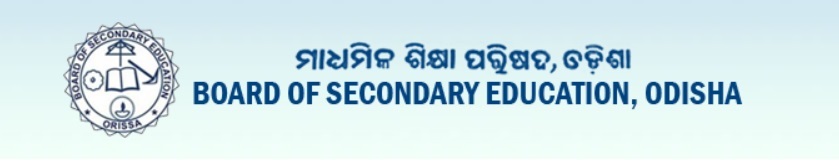
What is the Last Date of Pathani Samanta Mathematics Scholarship Test?
Last Date of Pathani Samanta Mathematics Scholarship Test is 17th January 2025.