sirishassam.in Sirish Assam Scholarship Online Application System : Tea Tribes & Adivasi Welfare
| Want to comment on this post? Go to bottom of this page. |
|---|
Organisation : Tea Tribes and Adivasi Welfare Department
Portal Name : SIRISH
Scholarship Name : Sirish Assam Online Application System Scholarship
Applicable For : Assam
Website : https://sirishassam.in/
What is Sirish Assam Online Application System?
The Directorate of Tea Tribes and Adivasi Welfare is the implementing body of Tea Tribes Welfare and Adivasi Department. The Directorate implements a variety of schemes across a wide spectrum ranging from scholarships for school/college going students, skills & entrepreneurships, start-up grants-in-aid for self-employment activities, grants-in-aid to women SHGs etc. These initiatives have been able to bring about significant improvements in the overall scenario. With the transition to online application system, the process, right from filling forms to availing services, has become automated. The applicants are also able to track the status of their application and the entire process is transparent, error-free and time-bound.
Related / Similar Scholarship : TTWD Assam Pre-Matric & Simon Sing Horo Special Post-Matric Scholarship 2024-25
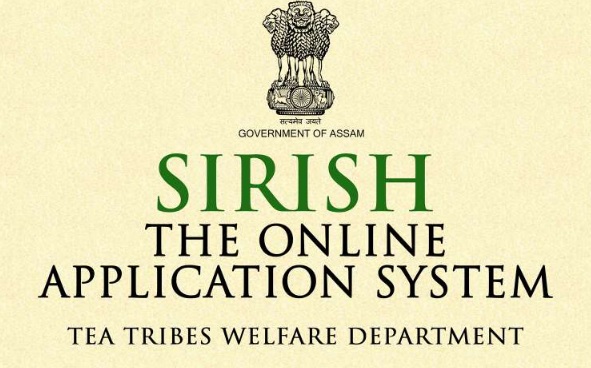
Type of Scholarship for Sirish Assam
1. Pre-Matric Scholarship.
2. Post-Matric Scholarship.
3. Simon Sing Horo Special Post-Matric Scholarship.
4. Financial Assistance for Higher Studies.
5. Financial Assistance for ANM/GNM/Technical Courses.
6. Grants to Woman SHGs.
How To Register for Sirish?
1. Open the url : https://sirishassam.in/register
2. Click on the “Online Application” on the Home Page.
3. You will be redirected to an external link “Online Application Portal”.
4. For new users, click on the REGISTRATION link. Existing users can click on the LOGIN option.
5. Information to be provided by the applicant for registration-
** Name
** Gender
** Email Id
** Mobile number( To send OTP for 1st time registration)
** Password
** OTP sent to your mobile must enter in the space provided
** Click on Register.
How to Apply for Sirish Assam?
** The Tea Tribes Welfare Department has been pursuing relentlessly for the socio-economic upliftment for the Tea Tribes community. Now to make the beneficiary & scholarship distribution process more target oriented, error- free and transparent the Online Application System is the need of the hour.
** It gives me immense pleasure to present the SIRISH Online Application System for
the various scholarships and other benefits under Tea Tribes Welfare Department.
** In the past years, the Department used to collect the applications physically at the Sub-division level, scrutinize and shortlist the candidates and send the same to the Directorate of Tea Tribes Welfare Department for disbursement of benefits. This led to undue delay in the disbursement of benefits and posed difficulty for the Directorate to verify the various documents.
** The online application system will ensure that all the required documents are uploaded in the system for the officials to verify and also monitor the submission of applications district/sub-division wise and ensure early disbursement of benefits.
** The purpose of this manual is to provide step-by-step instructions to the users (Applicants/Students/SD- WOs/Directorate, etc) on how to avail the services of the online application system like registration, filling up of forms, uploading of documents, verification and recommendation by SDWOs/Directorate.
APPLICANT: The eligible applicants shall apply online for the available schemes with the required documents as per the approved department guidelines for the current year.
Procedure :
1. Open the url: https://ttwd.assam.gov.in/
2. Click on the “Online Application” on the Home Page.
3. You will be redirected to an external link “Online Application Portal”.
4. For new users, click on the REGISTRATION link. Existing users can click on the LOGIN option.
5.Information to be provided by the applicant for registration-
I.Name
II. Gender
III.Email Id
IV.Mobile number (To send OTP for 1st time registration)
V.Password
VI.OTP sent to your mobile must enter in the space provided
VII.Click on Register.
LOGIN :
1. After successful registration, applicants can login using the username and password created during registration.
2.After clicking “Login”, the applicants’ Dashboard page appears.
3.The applicant portal will have following tabs-
(i) DASHBOARD
(ii) APPLY ONLINE
(iii) APPLICATION STATUS
(iv) VIEW PROFILE
(v) GRIEVANCE
(vi) LOGOUT

Application Procedure :
THE STEP-BY-STEP INSTRUCTIONS ARE AS FOLLOWS:
i.In the Dashboard page, click on the “APPLY ONLINE” tab.
ii.Under the STEP 1 – SELECT SCHEME tab, select the scheme from the dropdown list for which the application is to be submitted.
iii. Under the STEP 2 – Enter Personal Details tab, enter the required details of the applicant. (Please note: Some of the fields will be pre-filled as already entered during the time of Registration.)
iv. All fields in the application form are mandatory to be filled by the applicant.
v. Select District, Assembly Constituency, Sub-Division, GP/VC-DC and Tea Garden from drop down list. If GP/VCDC and Tea Garden names are not available use “OTHERS” option and manually enter in the field available for the same.
vi.Select option (Yes/No) as above to apply for the scheme.
vii. Click on Save Form Details before proceeding to Next step.
viii. Click on “Cancel Current Application” to cancel at any stage of application.
ix. Under the STEP 3 – Upload Documents tab, upload the required documents. The formats for the documents can be downloaded in the same page.
x.Upload a recent passport size photograph, scanned copies of signature, Birth Certificate, Caste certificate, Undertaking of Annual Income, First Page of Bank Passbook and Certificate from Headmaster, mark sheet of last examination passed with specified size and format mentioned for each document.
xi.Save Uploaded Document and Proceed to Next Step.
xii. Under the STEP 4 Update Bank Details tab, enter details- Bank Account Number, Bank Name, Branch Name and IFSC Code and Click on Save Bank Details and Proceed to Next Step.