ssp.postmatric.karnataka.gov.in 2020-21 Post Matric Scholarship/ e-Attestation : State Scholarship Portal
| Want to comment on this post? Go to bottom of this page. |
|---|
Organisation : Karnataka State Government
Portal : State Scholarship Portal (SSP)
Scholarship Name : Post Matric Scholarship/ e-Attestation 2020-21
Applicable For : SC,ST and Minority Students
Applicable State : Karnataka
Website/ Apply Online : https://ssp.postmatric.karnataka.gov.in/2021/homepage.aspx
SSP Karnataka Post Matric Scholarship
Online applications are invited for SSP Karnataka Post Matric Scholarship and e-Attestation for the year 2020-21.
Related / Similar Scholarship : SSP Post Matric Scholarship Check Your Admission Data 2021
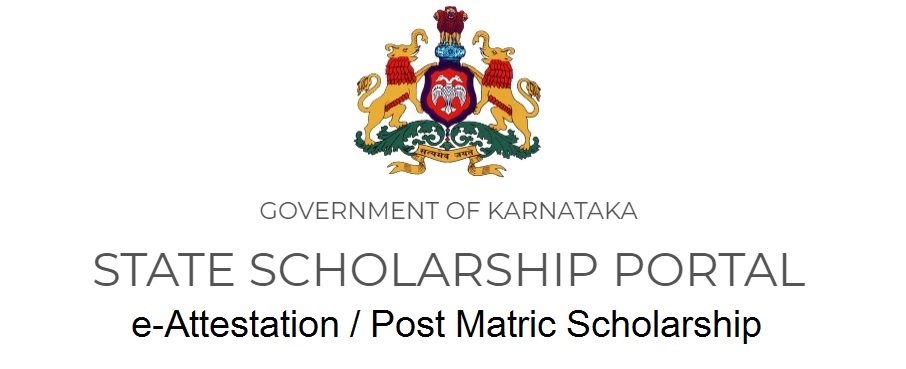
Eligibility
Only SC,ST and Minority category students should apply through this Portal. Backward classes category students should apply in e-PASS portal or contact Backward Classes Welfare Department.
e-Attestation Instructions
Step by Step Instructions for Students to get documents E-Attested for Post Matric Scholarship
Step 1 :
** Go to post matric scholarship portal by entering the below URL in your browser’s address bar. https://web.archive.org/web/20220331132320/http://ssp.postmatric.karnataka.gov.in/ )
** Click on “E-Attestation of documents for Students” link.
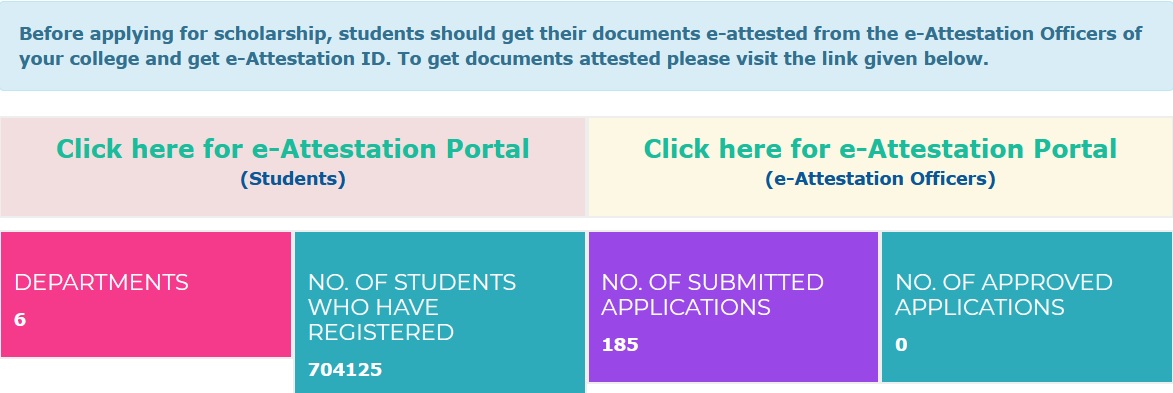
Step 2 :
** Enter your Aadhaar number and Name as in Aadhaar card in the E-Attestation page https://ssp.postmatric.karnataka.gov.in/
Step 3 :
** In the student profile page, update your details.
** Select your university, district, taluk and college names from the drop downs.
Step 4 :
** Ensure all your selections are correct.
** If your college is not appearing call the SAKALA helpline/inform your college authority
Step 5 :
** Select your course details from the drop downs
Step 6 :
** Select whether you are staying in hostel or not.
Note :
** If you are not staying in hostel, you should select “No” and select the save button.
** If you are staying in hostel, select yes.
** You will be asked to choose the type of hostel.
** If you are staying in Government hostel, select government and save button.
** If you are staying in private/private college run hostel, select the relevant option
** Select the district and taluk of your hostel
Step 7 :
** Select the document type from the document drop down.
Step 8 :
** Select the document
** Fill the index data for every document
** Upload the relevant document.
** If you have multiple pages for the same document merge and upload as single document.
** The document should be in pdf format (size <2 MB).
Step 9 :
** The documents you have uploaded will appear in the table. Check the index details by clicking on the view details button.
** If you have uploaded wrong documents/index data, you can delete the document and upload it again.
Step 10 :
** If the document and index details are correct, press the “submit all” button.
** You can press submit document after uploading every document.
** You can also upload multiple documents and submit them together.
Step 11 :
** After submitting the document, the submitted documents will appear in the “pending documents” tab.
** Click the “pending documents” tab to check whether all documents have been submitted.
Step 12 :
** After submitting your documents, download the Aadhar consent form.
** Take a print out of the Aadhar consent form.
** Write your details in the printed form, sign it and carry it along with your original documents to the E-Attestation officer.
Step 13 :
** When your E-Attestation officer approves and attests your documents, it will appear in your “Approved documents” page in the E-Attestation portal. https://web.archive.org/web/20220331132320/http://ssp.postmatric.karnataka.gov.in/
** Note down the Document ID of the approved document.
** Enter the Document ID of every document while applying for post matric scholarship.
Step 14 :
** If your E-Attestation officer rejects your document, it will appear in the rejected documents page in the E-Attestation portal with reasons for rejection.
** You have to re-upload and re-submit the document with correct details.
Note :
Please ensure that your Aadhaar Number is seeded to your bank account to receive the scholarship amount.
Documents Required
Required Information For Post-Matric Scholarship Application:
** Students SATS ID / College Registration Number
** Aadhaar Number of Student & Parents
** Mobile Number
** Caste and Income Certificates
** e-Attestation Numbers
** Disability Card Number issued by GOI in case of Physically Challenged
Last Date
** Last date to Submit Application for Social Welfare Department Scheme is, 20 APRIL 2021
** Last date to Submit Application for Tribal Welfare Department Scheme is, 20 APRIL 2021
** Last date to Submit Application for Minorities Welfare Department Scheme is, 20 APRIL 2021
** Last date to Submit Application for Karnataka State Brahmin Development Board Scheme is, 20 APRIL 2021
** Last date to Submit Application for Department of Technical Education Scheme is, 20 APRIL 2021
Scholarship Helpdesk
080-44554455 : help-desk for e-Attestation / Post Matric Scholarship queries.
** Any issues related to registration of applications under State Scholarship Portal 2020-21 & e-Attestation – Post Matric (MCM) may be sent to email id gokdomssp [AT] gmail.com
I lost my e attestation number what to do? how to retrieve?
I’m before 2004 SSLC student, now I’m final year. I got scholarship both previous years. now I lost e attestation number so can’t able to fill 3rd step
SSLC register number is correct 20130105168 badigera Kavya
I AM Sushmitha studying second pu at govt pu college vijayapura devanahalli bangalore rural… my problem is while aplying .. when i enterd my sslc marks card no it showing “ALREADY EXISTS” SO can you provide me the salution.. please
my e attestion id is invaid .pls check
2021/Step1.aspxObject reference not set to an instance of an object. this error will come after save students detail . can u plese send this sollution
even me getting same error..any solution
Any solution
did u get any solution
in upload document page i uploaded fee receipt but it not showing data to check whether its right or wrong
My aadhar name it is not taking into consideration, Igave same name whateverthere inaadhar but it not taking
Hello sir/madam
As it showing invalid income number..but income certificate has still 5 years warranty..please resolve this issue as soon as possible..thank you
I applied for SSP postmatric dchlorship what are the documents to be attested with the SSP acknowledgement to submit to the college.
When I applying for SSP application it is asking only one document ie.fee receipt in document type coloumn.Some college e verification attestation they are asking to upload marks card but there is no second option to submit,there is only one option is fee receipt plz send me the clearification in this regard.Thanking you sir
The school has by mistake given the incorrect sats number to a SC student upon which the parent has applied scholarship but the aadhar number is not of the child but the scholarship is been applied to wrong student who belongs to OBC Naidu. How to deal this issue to provide the correction to the right candidate.
PUC marks 79%
Sslc marks 83.84
sir/madum
i am a christian student whenver i apply the ssp scholarship
that asked national scholarship portal registration id but i dont have that id
can you tell me how to apply christan student ssp scholarship