wbmdfc.org Pre Matric Scholarship 2020-21 : West Bengal Minorities Development
| Want to comment on this post? Go to bottom of this page. |
|---|
Organisation : WBMDFC West Bengal Minorities Development & Finance Corporation
Scholarship Name : Pre Matric Scholarship 2020-21/ Aikyashree Scholarship
Applicable For : Students studying from classes I-X
Applicable State : West Bengal
Application Last Date : 15.12.2020 (Date is Extended)
Website : http://www.wbmdfc.org/Home/scholarship
WBMDFC Pre Matric Scholarship
The West Bengal Minorities Development & Finance Corporation invites online application for Pre Matric Scholarship Fresh for the year 2020-21.
Related / Similar Scholarship : WBMDFC Pre Matric Scholarship 2021-22

Who Can Apply?
(i) Applicant must be a domicile of West Bengal.
(ii) Students studying from classes I-X in recognised institutions in West Bengal.
(iii) Must be studying in a School/ Institution recognized by an educational Board/ Council/ University of the State/ Central Government.
(iv) Must have secured not less than 50% marks or equivalent grade in the previous final examination.
(v) The annual family income should not exceed Rs.2 lakh.
(vi) Students studying in institutes outside West Bengal will not be eligible for pre-matric or post-matric scholarship.
How to Apply?
Just follow the below steps to apply for the Pre Matric Scholarship 2020-21.
Apply Online : http://wbmdfcscholarship.org/
Steps :
Step 1 : Go to the official website through the URL http://wbmdfcscholarship.org/
Step 2 : Click on “New Registration” button on the home page.

Step 3 : Fill up all information under “Student Information” section.
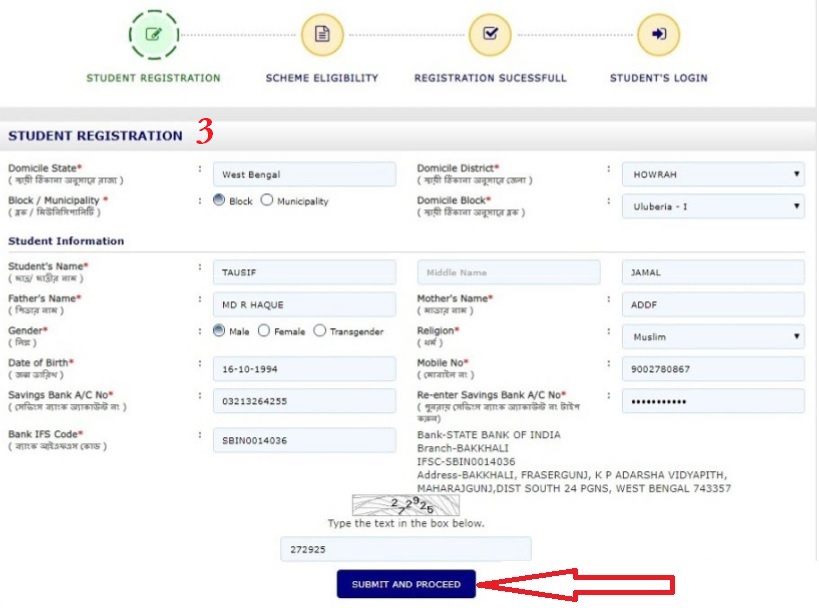
Step 4 : Fill up scheme eligibility column and click on “Submit & Proceed” button.
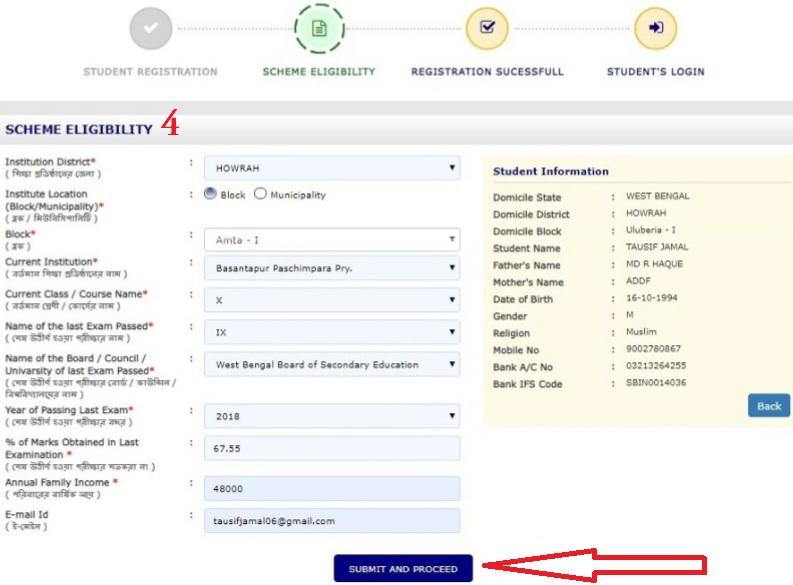
Step 5 : Check Your Relevant Scholarship Scheme & Process Accordingly
Step 6 : Note Your User ID And Check Email Inbox /Mobile For Retrieving Password
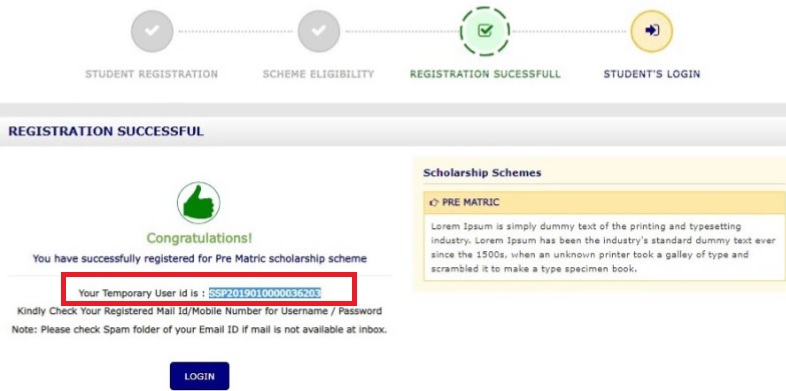
Step 7 : Login with Your User Id & Password on “Student Log-In”
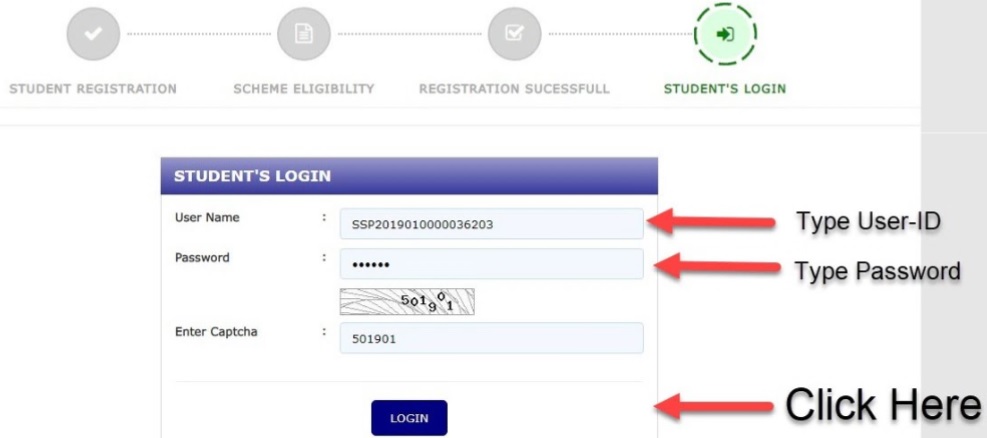
Step 8 : Change Your Password For Next Step (Mandatory)
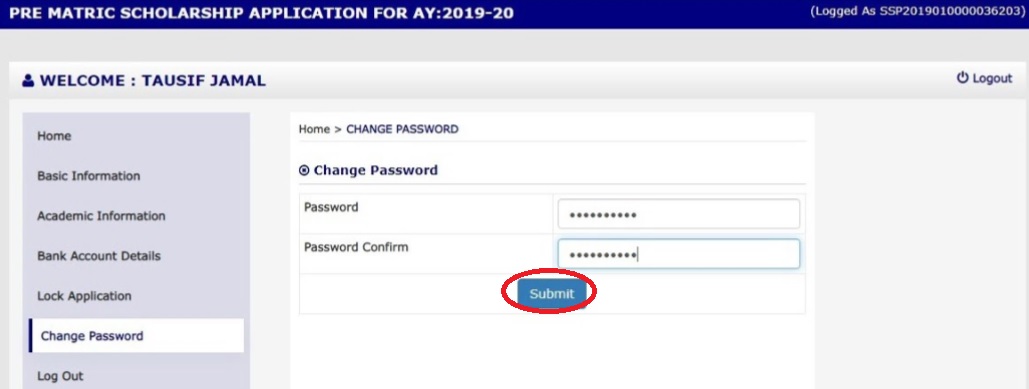
Step 9 : Fill Up Details Under “Basic Information” Option
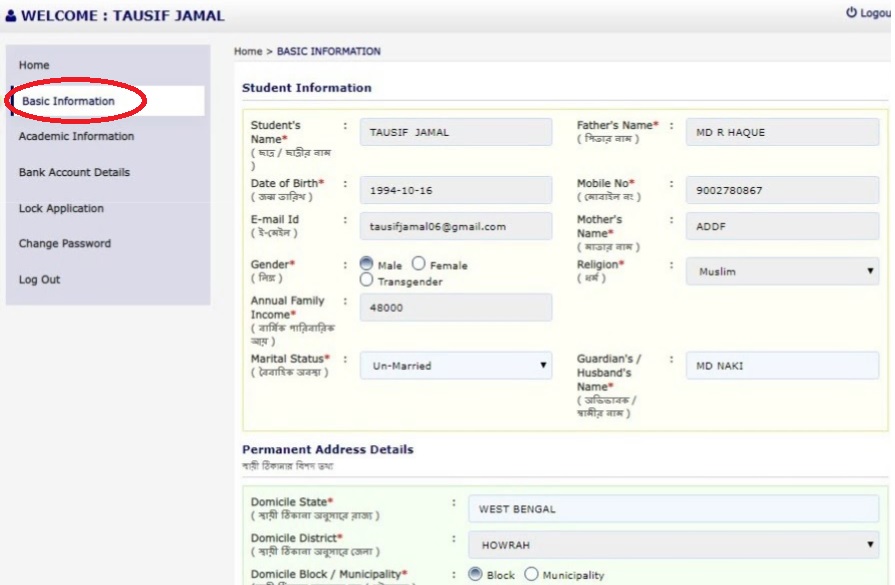
Step 10 : Fill Up details under “Academic Information “ Option
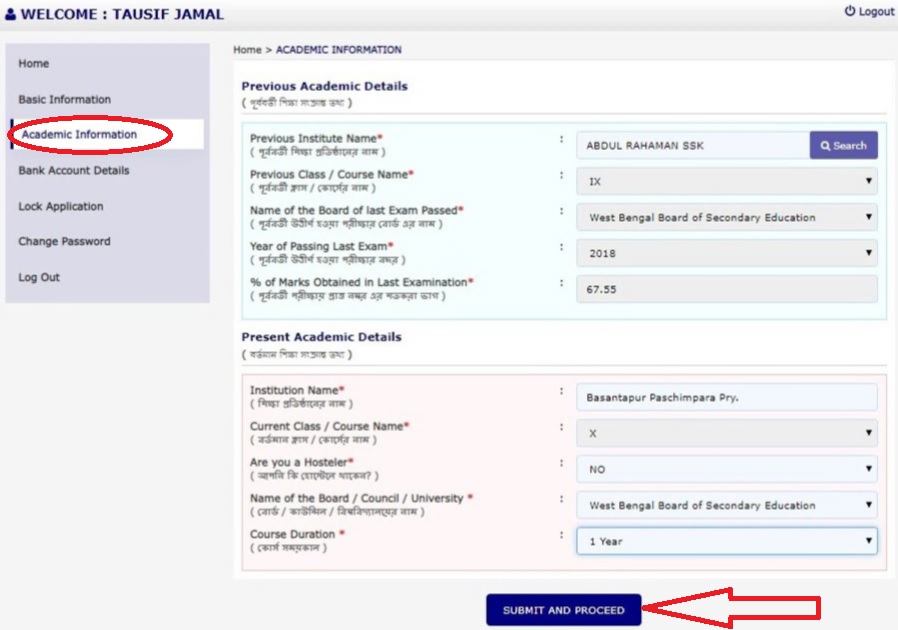
Step 11 : Fill Up “ Bank Account Information” & Verify
Step 12 : Verify Complete Application Under “Pre-View“ Option before Final Submission by Pressing “Final Submit“ Button
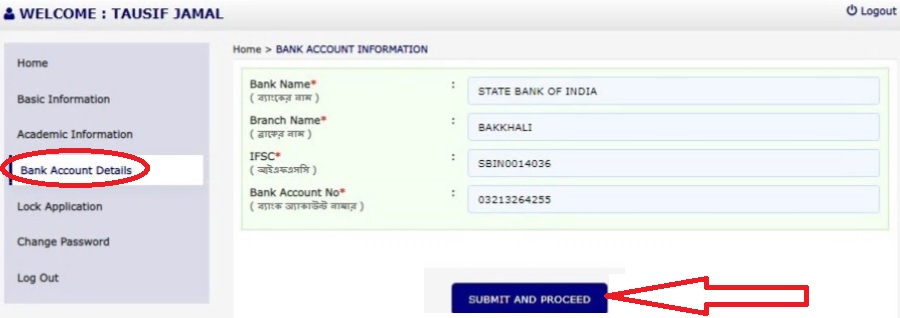
Step 13 : Finally take Print Out Copy Of Application From “Print Application Option”
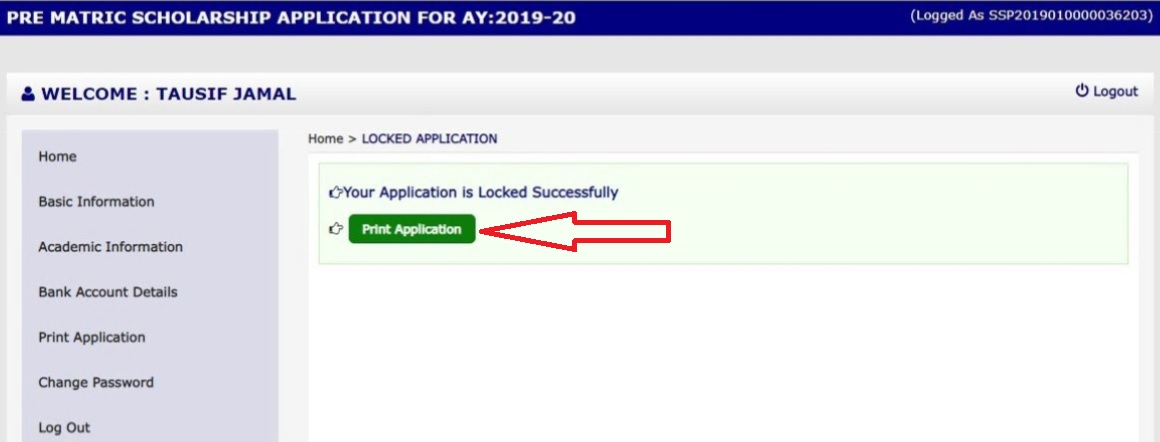
Step 14 : Print Out copy of The Application Along With Photocopy Of Bank Pass Book Containing Bank Account No And IFS Code & submit it to the concern Institute .
Track Application Status
Follow the below steps to track your application,
Steps :
Step 1 : Visit the official website through the URL provided above.
Step 2 : Click on “Track Application” button in the menu bar.

Step 3 : Next Select Your District [Coochbihar]
Step 4 : Enter Your Application ID [WB2019201234567]
Step 5 : Enter the Captcha code
Step 6: Finally click on “Submit” button
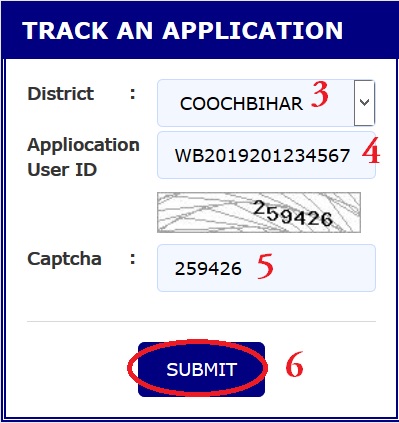
Institute Level Verification Procedure
Verification of application at Institution Level by Nodal teacher
Steps :
Step 1 : Go to official website
Step 2 : Click On “Institution log-in”
Step 3 : Choose “District and proceed option”
Step 4 : Click on “Verification area”
Step 5 : Choose relevant scheme ,using “Search Option”
Step 6 : Choose class in the next step & Search
Step 7 : Non verified(Pending) list will be shown
Step 8 : Click on “verify option” and get details of individual applicant
Step 9 : Then each individual application will show three options –Approved, Defect , Reject
Step 10 : If the application is found to be correct press the “Approve button”
Step 11 : Choose either “ defect “ or “ reject” option with proper noting in case of “defect /reject “ found in application
Step 12 : Finally all the applications to be migrated to District Level verification.
District Level Verification Procedure
Verification of application at District Level by District Authority
Steps :
Step 1 : Go to official website
Step 2 : Click On District log-in under official log-in Choose “ District and proceed option “
Step 3 : Click on ” Verification area”
Step 4 : Choose relevant scheme ,using “Search Option”
Step 5 : Choose class in the next step & Search
Step 6 : Click on “verify option” and get details of individual applicant
Step 7 : Non verified(Pending) list will be shown
Step 8 : Then each individual application will show three options –Approved, Defect , Reject
Step 9 : If the application is found to be correct press the “Approve button”
Step 10 : Choose either “ defect “ or “ reject” option with proper noting in case of “defect /reject “ found in application
Step 11 : Finally all the applications to be migrated to State Level .
Application Last Date
Last Date of receiving online application is 15th November 2020.
HelpDesk
Candidates can contact the Help Desk for resolution of the technical problems
Toll Free no : 1800-120-2130
Technical Helpdesk : 6290875550
Scholarship
Institution login cannot complete ….