oasis.gov.in Block & Municipality Level Scholarship Verification 2020-21 : Backward Classes Welfare West Bengal
| Want to comment on this post? Go to bottom of this page. |
|---|
Organisation : Backward Classes Welfare Department
Service Name : Block & Municipality Level Verification 2020-21
Scholarship Name : Pre/Post Matric Scholarship To SC, ST & OBC Students 2020-21
Applicable State : West Bengal
Last Date : 11.06.2021
Website : http://oasis.gov.in/
OASIS Block & Municipality Level Verification
Verification from Block/ULB/District Level for 2020-21 Session has been reopened upto 11-06-2021.
Related / Similar Service : OASIS Account Update Module 2019-20
How To Begin?
Step 1 : Go to the official website of West Bengal Backward Classes Welfare Department provided above.
Step 2 : In Block/ULB Corner Click on the Block/ULB Login link.
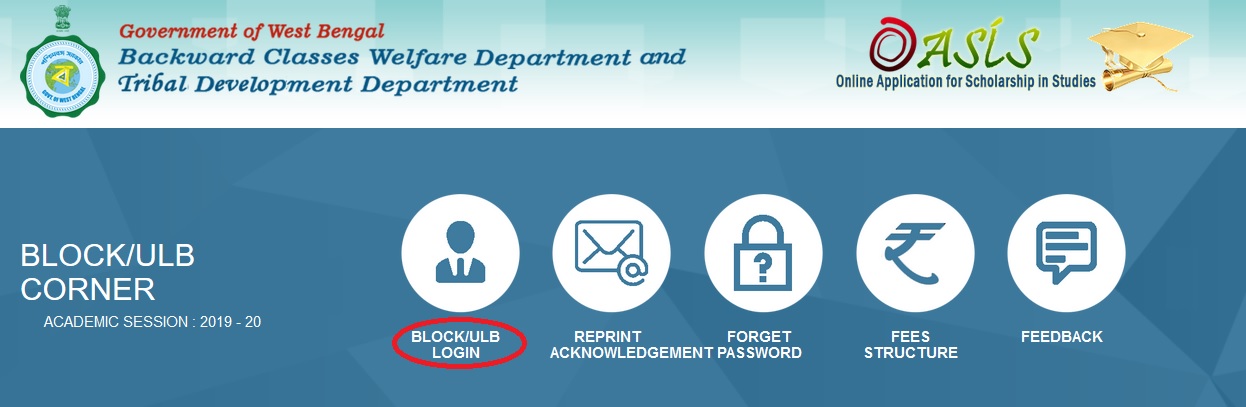
Step 3 : Choose district where your institution is located. For Students who are studying outside of West Bengal Choose district of your permanent address

Step 4 : Please Put your user id, password and captcha and click login.
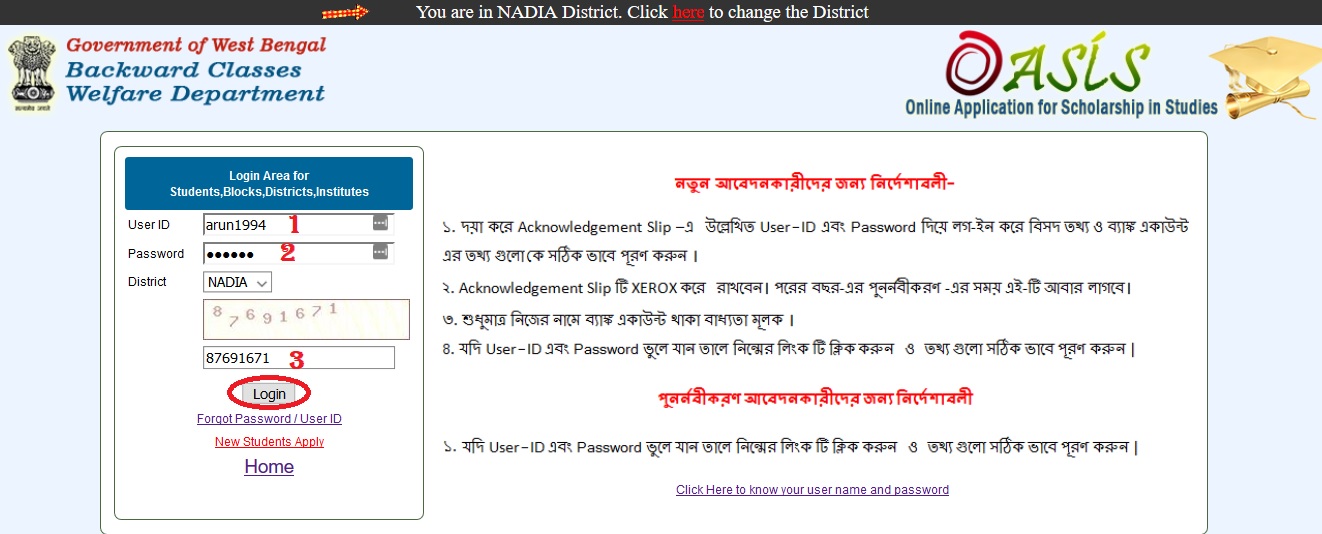
New Students
Step 5 : New Students Click on the New Students Apply link in the Login page and Enter the following details,
** Enter the Name of the Student [Arun S]
** Enter Your Father’s Name [Sudharsan K]
** Select Your Gender – Male or Female
** Select Type – Computerised Caste Certificate/Acknowledgement Number has been issued online via castcertificatewb.gov.in(Only for Prematric scholarship)
** Enter Your Computerised Caste Certificate No [123456]
** Select Issuing Year
** Select Issuing Date [2008-07-10]
** Select Issuing District [Nadia]
** Select Issuing Authority [SDO Sadar]
** Enter The Text In The Box Below

Non-Verified List
** Then Click on Non-Verified List (New) menu option and here you can list of students who have been applied as a fresh candidate under your block/ Municipality.
** After receiving the hard copy of a student you can search it by using his/her user id, then you have click pending’ option and its show a alert message ‘Receive hard copy?’
** If you are receive hard copy then click ‘ok’. After that click on “Verify “option to verify student details and to send the same to district level for recommendation or for rejection.
** After click ‘verify’ button a popup window will be opened and it will show all details of the student and on successful verification of the same, fees will automatically generate through this portal as per schedule.
Non-Verified (Renewal) :
** Click Non-Verified (Renewal) menu option and here you can list of students who have been applied as a fresh candidate under your block/ Municipality.
** After receive hard copy of a student you can search it by using his/her user id, then you have click pending’ option and its show a alert message ‘Receive hard copy?’
** If you are receive hard copy then click ‘ok’. After that click on “ Verify “option to verify student details and to send the same district level or for rejection.
** There is also a ‘unlock application’ option to unlock student account.
Verified List
Verified List (New) :
Verified List (New) is a list of students those are verified from concerned block/municipality level
Verified List (Renewal) :
Verified List (Renewal) is list of those students you are verified from concerned block/municipality level.
OBC/REG List :
OBC/REG List is a list of those fresh candidates, rejected from concerned block/municipality level.
OBC/REG List (Renew) :
OBC/REG List (Renew) is a list of those fresh candidates, rejected from concerned block/municipality level.
View Certificate Details
In case your certificate is not verified online and you cannot enter into the OASIS portal, please visit castcertificatewb.gov.in—then go to View Certificate Details where you will find the computerised Caste Certificate No. against your old certificate no.— use that no. to verify your caste certificate and then get into the OASIS portal.
View Certificate Here :
https://castcertificatewb.gov.in/
Find certificate details using any of the following options
Step 1 : Enter Your New Certificate No
OR
Step 2 : Enter Your Old Certificate No, Year of Issue & Issuing Authority
OR
Step 3 : Enter the Name & Date of Issue
Step 4 : Click on the Search button
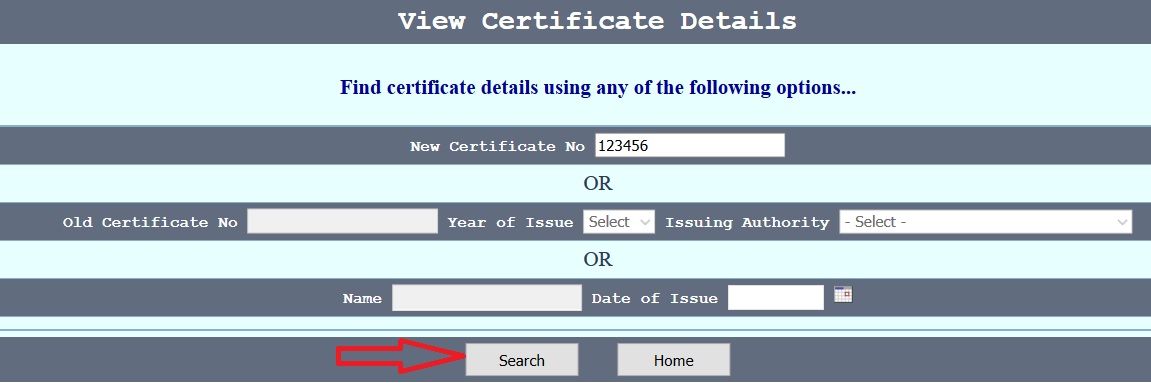
New registration student 2020-02021 not able to verification caste certificate page has been failure.please answer me how to open website?
i apply for 1st time,i have computerised certificate no. issuing year 2014 but when i go to site and put my no. always seen ” pleasa try again” . what can i do now?
NEW REGISTRATION OF STUDENT2020-2021 NOT ABLE AS THE CAST VERIFICATION PAGE HAS BEEN FALIURE LAST MONTH.
i can’t open you website…plz tell me how to open your website