Yupp Master Talent Hunt Scholarship Test 2020 : yuppmaster.com
| Want to comment on this post? Go to bottom of this page. |
|---|
Organization : Yupp Master
Scholarship Exam Name : Talent Hunt Scholarship Test 2020
Applicable For : 10th Class Students
Exam Date : 21st June 2020
Website : yuppmaster.com/scholarship-test
Yupp Master Scholarship & Admission Test
Yupp Master 2020’s Biggest Scholarship Test (For 10th Class passed out Students) for Admission in Integrated IIT JEE/ NEET 2022

About the Test
Yupp Master’s Talent Hunt Scholarship Test is for 10th Class Students (Appeared and Appearing). Doing well in the Test grants students Scholarship to study Integrated IIT JEE/NEET-2022 Course on Yupp Master.
Alongside plenty of Exciting prizes will be offered to students who score high in the Test. All you need to do is Register and take the Test Online on 21st June 2020.
Who Are Eligible?
Students who have finished 10th Grade in SSC & CBSE schools are eligible to take the test.
How to Register?
Just follow the below steps to register for Yupp Master Scholarship & Admission Test 2020.
Steps :
Step 1 : Visit the official website of Yupp Master through provided above.
Step 2 : Read the instructions carefully and click on the “Enroll Now For the Exam” button.
Step 3 : Fill the Registration Form with the required details.
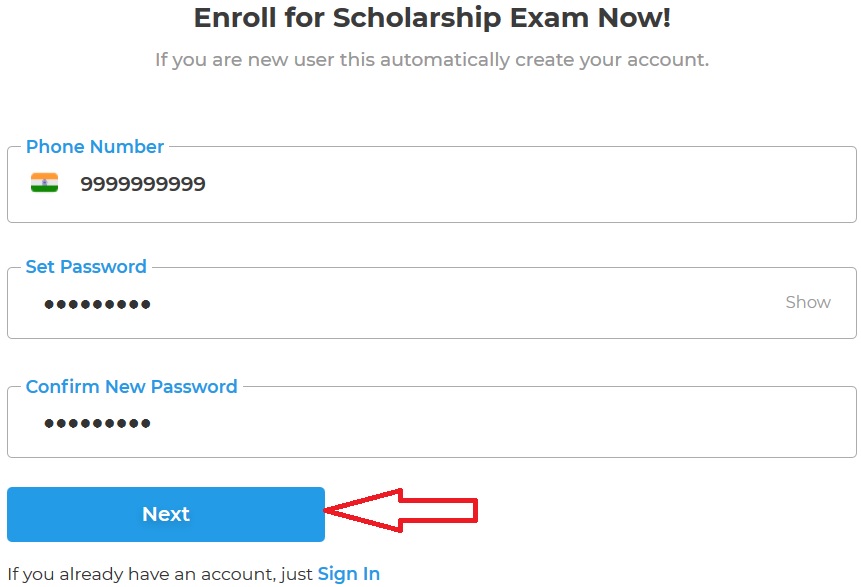
Step 4 : If you already have an account, Sign In with your Phone Number & Password.
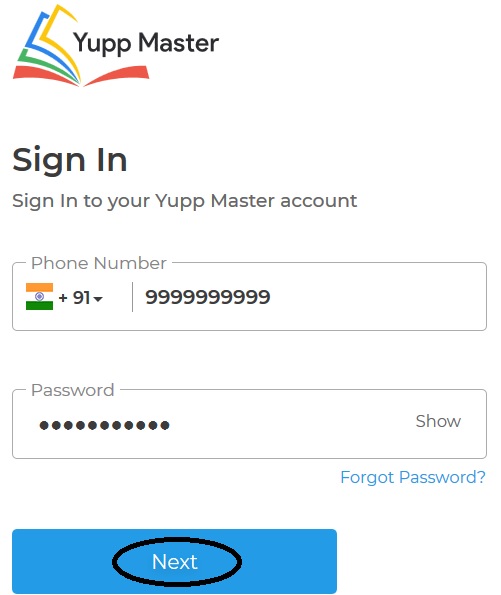
Step 5 : Finally click on “Submit” button to complete the registration.
FAQs
1. How much is the Registration Fee?
The Test is FREE and can be taken online.
2. What Are the subjects covered in the Test?
For IIT JEE- Maths, Physics, & Chemistry and for NEET- Biology, Physics, & Chemistry. (from 9th & 10th Grade CBSE syllabus)
3. Why is it good to take the Yupp Master Talent Hunt Scholarship Test?
** Students can earn a Full Scholarship to study Integrated IIT JEE/ NEET Course on Yupp Master Campus.
** The Test Grants you Access to many Online Courses on yuppmaster.com.
** Also, you can win Exciting prizes if you do well in the test.
4. What is necessary to take the Test?
A Simple Smartphone/ Tablet/ Computer/ Laptop with an internet connection can be used to take the Test.
5. How can I take the Test?
Yupp Master Scholarship Test is completely online. You can take the test by logging onto yuppmaster.com on 21st June at 8 AM with the credentials provided at the time of registering.
6. Is there a Physical Test Center for Scholarship Test?
Yupp Master Scholarship Test is Completely Online.
7. How is the Test Graded?
Each Correct Answer in the Test carries “+4 Marks” and the Wrong Answer- “-1 Mark”.
8. What if my Test ends Suddenly?
If the Test ends suddenly without clicking the End Test Button due to power failure or internet connectivity issues, you can login again and resume the test.
9. Can I use Calculator?
Yes. There are no Restrictions on using a Calculator for the Test.
10. Can I google during the test?
The Test Questions are designed in a way that Googling for Answers isn’t going to help. However, Switching Tabs to Google or any other Application is not allowed during the Test.
11. Can I Take the Test Multiple Times?
Once you end the Test using “End test Button” you cannot attempt the Test again.
12. What are the Do’s and Don’ts of the Test when taking the Test from a Laptop?
** Do not Exit ‘Full Screen Mode’ during the test.
** Do not press Escape while running the test.
** Switching Applications during the test is strictly prohibited.
** Please check your Device’s Power and internet connection before beginning the test.
13. What are the Do’s and Don’ts while attempting the Test on Mobile or Tablet?
** Do not press Home Button while taking the Test.
** Do not switch applications during the Test.
** Please ensure you have sufficient Charge/ Strong Internet Connectivity / Device Memory before taking the test.
** Do not change the Device while attempting the Test.
** Do not click on notifications from other apps like Facebook, Instagram, or Whatsapp.
** Do not Attend Phone calls while attempting the Test.
Contact
Please email us @ support [AT] yuppmaster.com or call us on 1800-599-0009.