ekalyan.cgg.gov.in Post Matric Scholarship Application Within & Outside State Jharkhand 2019-20
| Want to comment on this post? Go to bottom of this page. |
|---|
Organisation : eKalyan Jharkhand Welfare Department
Scholarship Name : Post Matric Scholarship Application 2019-20 Within & Outside State Registrations
Applicable For : ST/SC/BC Students
Applicable State : Jharkhand
Last Date : 14-11-2019
Website : https://ekalyan.cgg.gov.in/Login.do
eKalyan Jharkhand Post Matric Scholarship
eKalyan Jharkhand Welfare Department invites Post Matric Scholarship Application for the year 2019-20 (Within State & Outside State).
Related / Similar Post : eKalyan Jharkhand PMS Edit/ Upload Document 2019-20
Note : Status is pending at Institution level on or before 22nd November 2019 / Status is pending at DA level within 15 days of application verified date
Who Can Apply?
1. Student must be of Jharkhand State.
2. Student must be either Schedule Tribe (ST) or Schedule Caste (SC) or Backward Class (BC).
3. Students Annual Family Income from all sources should not exceed as per the list given below.
(i) Schedule Tribe (ST) or Schedule Caste (SC) Rs. 2,50,000/- (Rupees Two lacs Fifty thousand only)
(ii) Backward Class (BC) Rs. 1,00,000/- (Rupees One lac only)
How to Apply?
One Time Registration is required by the Students on the e-Kalyan Portal by, filling a generic application form which would capture the basic personal details of the Student.
Just follow the below steps to apply for the Post Matric Scholarship Application Within & Outside State Registrations 2019-20.
Steps :
Step 1 : Go to the official website of eKalyan Jharkhand Welfare Department through the URL provided above.
Step 2 : Then Click on the Scholarship Registration link in the menu bar.
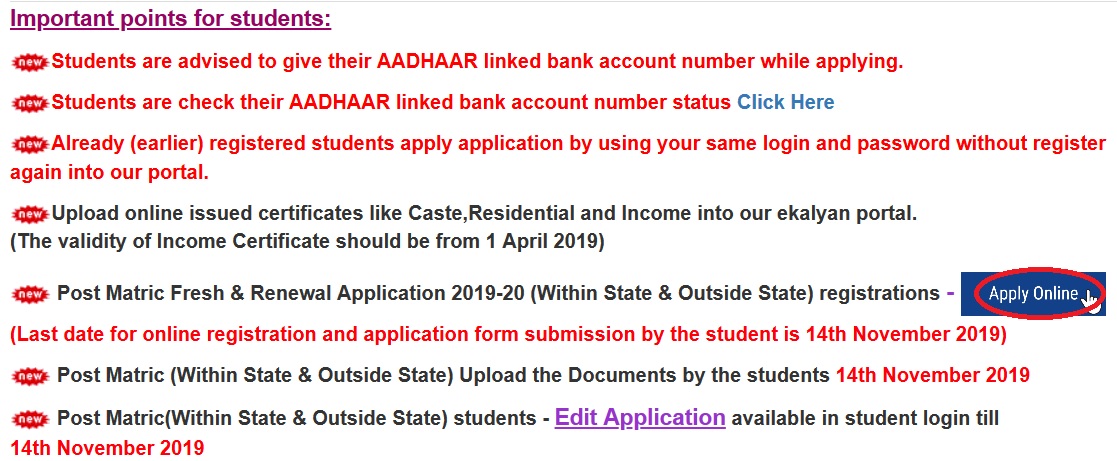
Step 3 : Read the instructions carefully and then click Register/Sign up link
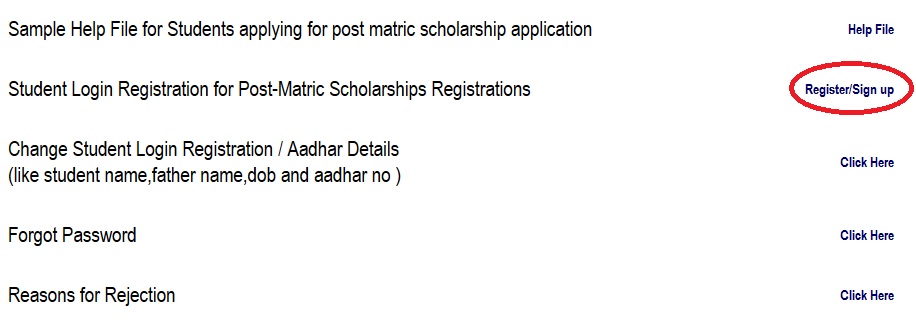
Step 4 : Fill up the application as per the instructions given by the system then click on save button.
Step 5 : After successfully student registration,student will receive sms/email for his/her login details.
Step 6 : Upon Student Registration – For Signing In the system will instruct the applicant to login with required details
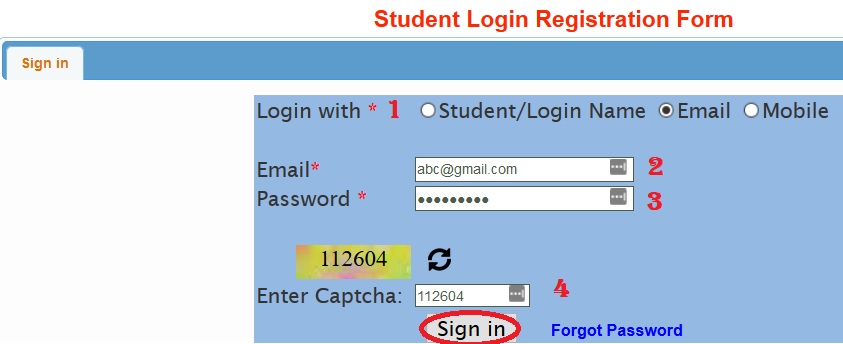
Step 7 : Once Logged in, Student is required to fill the Application form in Details and Click Save Upload the Documents on the website.
Step 8 : Student should take a print out of the application by clicking on Print button, then sign and upload the requisite documents.
Change/Edit Details
Please follow the below steps to change your Login details/Aadhaar details like Student Name, Father Name, DOB, Aadhaar No
Steps :
Step 1 : Visit the official website provided above
Step 2 : Then click on the Change Student Details link in the Scholarship Registration Page.
Step 3 : Next Enter your Registered Mobile Number and Click Send OTP button
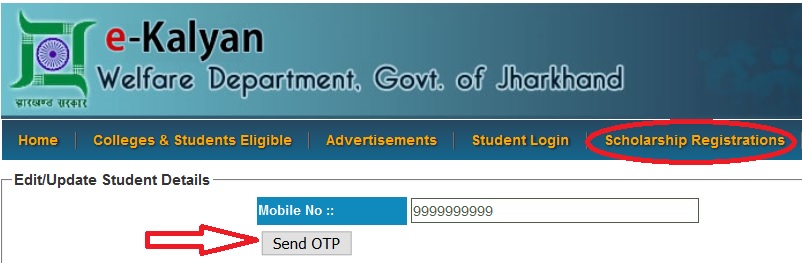
Step 4 : After enter the OTP number you can edit your details.
Forgot Password
If you don’t remember your password the fill the below details to reset your password
Steps :
Step 1 : Enter Your Name [John S]
Step 2 : Enter Your Father Name [Sukumar K]
Step 3 : Enter Your Date of Birth [17/08/2000]
Step 4 : Enter Your Mobile Number [9999999999]
Step 5 : Enter Your Email Id [abc@gmail.com]
Step 6 : Click on the Submit button
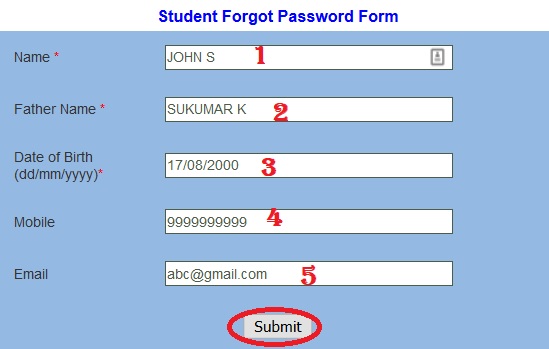
Required Documents
Only Scanned copies for all the Original Documents (Latest Documents only) should be uploaded. The List of Documents Includes
** Student Photograph
** Bonafide Certificate (with Fee structure )
** The validity of Income Certificate should be from 1 April 2018
** Residence Certificate
** Caste Certificate
** Previous Year Mark Sheet
** Bank Pass Book Scan
** Scanned Copy of Application Form (Signature of Student and Parent/Guardian)
Instructions
** If already registered students,no need to register student again in our online portal.
** For Students applying Post Matric application 2019-20 (Within State),if courses are not visible ,it is mandatory that all the respective colleges should Map the Courses.
** The Students who are taken admission in new courses through lateral entry and already got scholarship in year 2018-19 need to apply for fresh scholarship form for 2019-20 instead of renewal of scholarship form.
For example :
(i) The Students who are applied scholarship for MASTER OF COMPUTER APPLICATION LATERAL (MCA(L)) need to apply fresh scholarship for MASTER OF COMPUTER APPLICATION(MCA) in 2019-20.
(ii) The Students who are applied scholarship for B.TECH LATERAL (CIVIL) need to apply fresh scholarship for B.TECH (CIVIL) in 2019-20.
Reasons for Rejection
1. If not the bonafide student.
2. Incorrect Caste Certificate , Income Certificate .
3. Non Upload of caste, Income certificate.
4. Incorrect course and year of study.
5. If Student not uploaded all documents like Student Photo,Bonafide Certificate,Caste Certificate,Residence Certificate,Income Certificate, Student Previous Marks Sheet,Bank Pass Book Scanned copy, Scanned copy of Online System generated application.
6. Non Upload of Scanned copy of Online System generated application duly filled and signed with concern person.
Helpdesk
For any technical queries, Contact Helpdesk No’s: +91-8409588101, +91-7258010024, 040-23120591, 040-23120592, 040-23120593 (from 10:30AM to 5:00PM Monday to Saturday working days) or email to helpdeskekalyan [AT] gmail.com
Earlier it was showing that your adhar wasn’t linked with your bank account…but now i linked it up..but it still showing not seeding. Please help me what to do
My status is pending at dwo…showing bank account not seeded with afhar number….i have seeded it but it is still showing pending….what to do
why my date of birth is not chnging?
I want to check the current status of my form. Is it possible?
I want a proof of registration of eKalyan to submit it on college.
I want to apply for this scholarship. Please let me know, what documents are required to apply?