karepass.cgg.gov.in Prathibha Puraskar Scholarship Registration For SSLC & PUC 2019-20 : Karnataka ePASS
| Want to comment on this post? Go to bottom of this page. |
|---|
Organization : Karnataka Backward Classes Welfare Department ePASS
Scholarship Name : 2019-20 Prathibha Puraskar Scholarship Registration For SSLC & PUC
Applicable For : SSLC & PUC Students
Applicable State : Karnataka
Application Last Date : 30-07-2019
Website : karepass [dot] cgg [dot] gov [dot] in
Karnataka ePass Prathibha Puraskar Scholarship
2019-20 FRESH Registrations are NOW OPEN for Prathibha Applications (SSLC & PUC).
Related / Similar Scholarship : Pratiba Purskar Scholarship UG & PG 2019-20
D. Devaraja Arasu Prathibha has been invited to attend the SSLC / Secondary PUC for the year 2018-19 from backward classes students who have scored 90% and above in the Annual Examination in March and April 2019.
Who Can Apply?
** Students must be a citizen of India and domicile of Karnataka and he/she should be studied at least 7 years in Karnataka.
** Students from Backward Classes, who have secured 90% and above marks in the annual examination in March and April 2019 in SSLC / Secondary PUC in 2018-19.
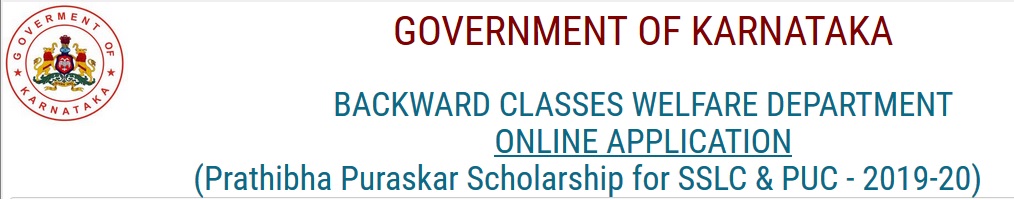
** Total Annual Income of the Family
A) Prakash -1 – Rs.2.50 Lakhs.
B) Season 2(A), 3(A) and 3(b) – Rs.1.00 Lakhs.
Notification :
https://www.scholarships.net.in/uploads/pdf2019/26038-Advt.pdf
How to Apply?
Students please follow the below steps to apply for the Prathibha Puraskar Scholarship For SSLC & PUC 2019-20.
Steps :
Step 1 : Go to the official website of Karnataka Backward Classes Welfare Department ePASS website provided above.
Step 2 : Then, scroll the pages down and Click the ‘Prathibha Puraskar Scholarship Registration For SSLC & PUC’ link under ‘Student Zone’
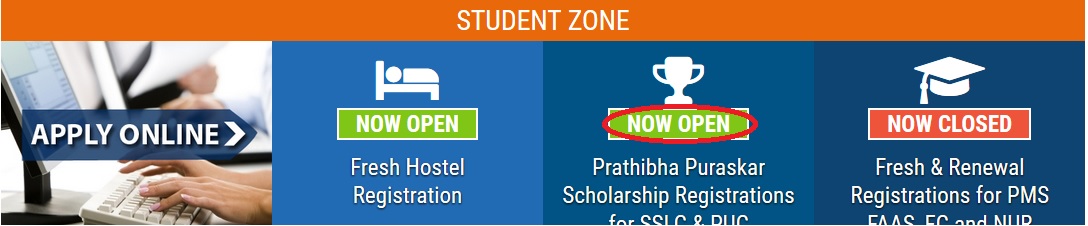
Step 3 : After that read the instructions carefully and Click on the “Apply Now” button.
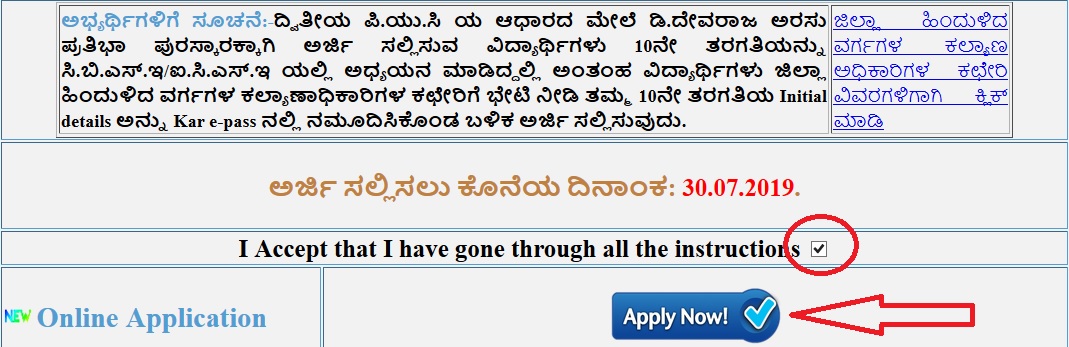
Step 4 : Please enter the following details to complete your Prathibha Puraskar Scholarship Registration.
1. Select Your Course [SSLC/PUC]
2. Enter the Initial SSLC Details (Provide Pass type, Registration No, Year and Date of Birth to proceed with application)
** Select Your SSLC Pass type
** Enter Your SSLC Registration Number
** Select Your SSLC Pass Year
** Enter Your Date of Birth
** Enter the Student Name
** Select Your Gender
** Enter Your Father Name
** Enter Your Mother Name
3. Select Your Category [CAT I/ CAT IIA/ CAT IIIA/ CAT IIIB]
4. Select Your Caste
** Enter Income Caste Certificate No for Cat 2A,3A and 3B / Income Certificate No for CAT1
** Enter Caste Certificate Number(for Cat-1 Only)
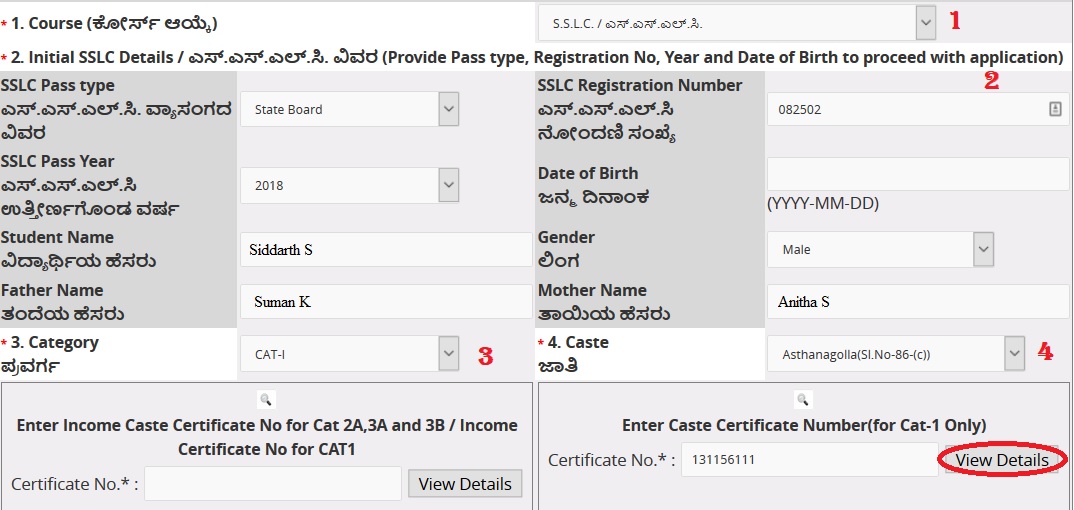
5. Enter Your Address
Note : If Your Village Name is not in the list,Please Select Near by Village and Write Your Village Name in Street/Road or Area Box.
** Select Your District
** Select Your Taluk
** Select Your Village / Ward
** Enter Your House No./Door No.
** Enter Your Street/Road
** Enter Your Area
** Enter Your PIN Code
6. Enter Your Contact and Other Details
** Enter Your Mobile No.1 (Applicant Mobile)
** Enter Your Mobile No.2
** Enter Your Landline No.
** Enter Your Email ID
7. Select Your Parents Profession
8. Enter Your Family Annual Income
9. Enter Your UID (Aadhaar) No.
10. Enter Candidate’s Bank Details
** Select Your Bank District
** Select Your Bank Name
** Select Your Bank Branch
** Enter Your Account No
** Enter Your IFSCode
11. Enter the Details to be given to be selected for Merit Scholarship
** Enter Your SSLC Registration Number
** Select Your School District
** Select Your School Taluk
** Enter Your School Name
** Select Your School Type
** Enter Your School Address
** Select Your Medium of Education
** Enter Your Marks
12. Select Is Student Physically Handicapped? [Yes/No]
Step 5 : Finally accept the declaration and click on the Submit button
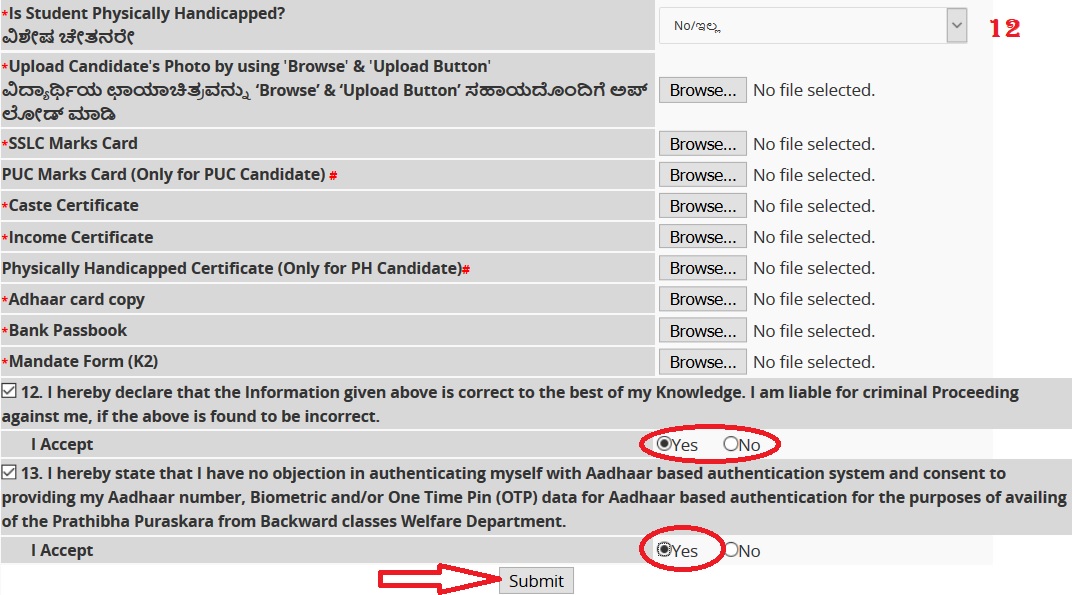
Required Documents
** SSLC Marks Card
** PUC Marks Card (Only for PUC Candidate)
** Caste Certificate
** Income Certificate
** Physically Handicapped Certificate (Only for PH Candidate)
** Adhaar card or EID copy
** Bank Passbook
Download Prathibha Acknowledgement
Just follow the below steps to Download your Prathibha Puraskar Scholarship Acknowledgement,
Steps :
Step 1 : Go to the official website of Karnataka Backward Classes Welfare Department ePASS website provided above.
Step 2 : Then Select Prathibha Acknowledgement link under Student Services in the Menu bar.
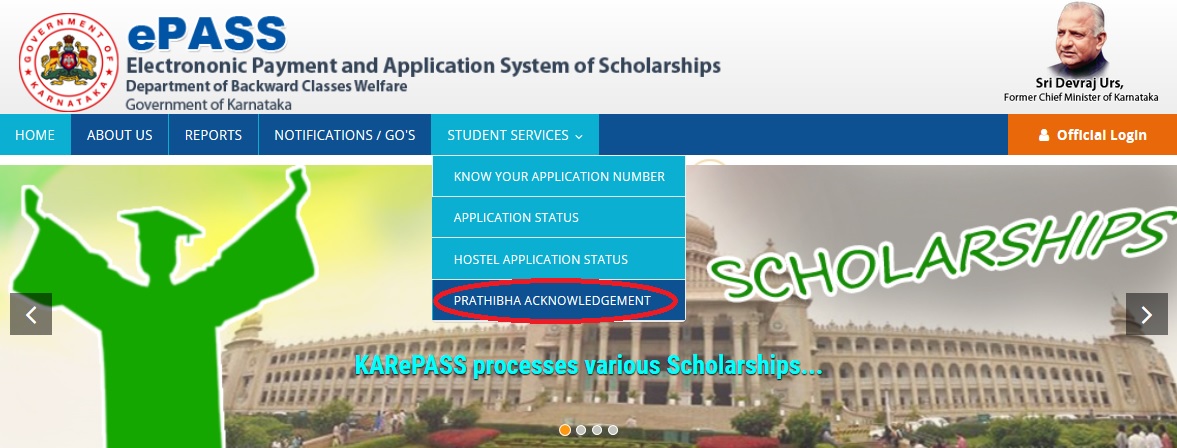
Step 3 : Next Enter the following details to download your Acknowledgement,
** Enter Applicant Reference Number
OR
** Select SSLC Pass type
** Enter SSLC Registration Number
** Select SSLC Pass Year
** Enter Date of Birth (YYYY-MM-DD)
** Click on “Download Acknowledgement” Button
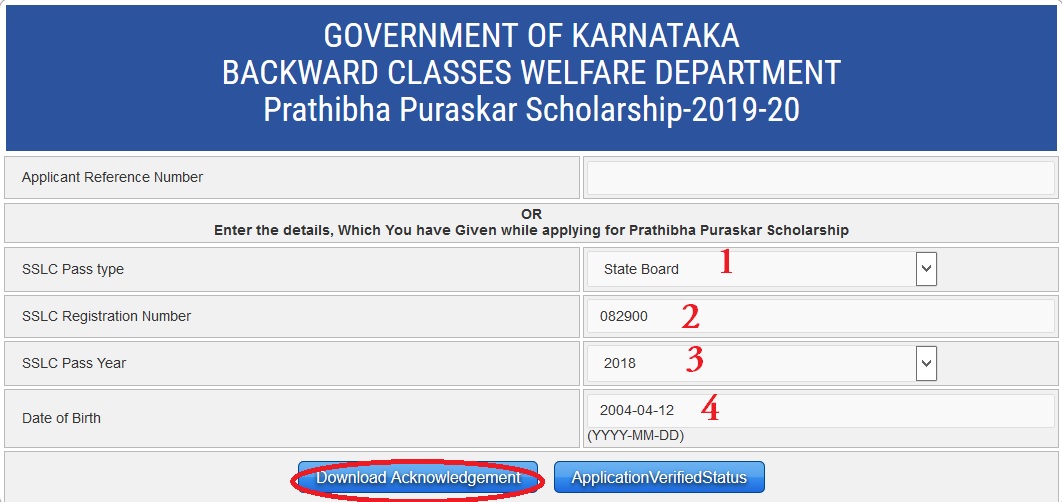
Terms & Conditions
** 33 per cent reservation for women students and 3 per cent reservation for disability students
** Applicant will be required to submit the application along with the relevant documents by the eligible students to avail the facility under this scheme.
** No other application / request will be considered except on an online application
Instructions :
https://www.scholarships.net.in/uploads/pdf2019/26038-Inst.pdf
** Students who apply for the Pratibha Puraskar D. Devaraju on the basis of the preliminary PUC have studied the 10th class at CBSSE / ICESE, where students visit the Office of the Backward Classes Welfare Officers Please submit their 10th class Initial details after entering Kar e-Pass.
Last Date
Last date for applying on-line is 30.07.2019
Student’s Helpdesk
Helpline Number – 8050770004
E-mail address – bcwd.training [AT] karnataka.gov.in
Working Hours of Office –
Morning : 10.00am to 1.30pm
Evening : 2.15pm to 5.30pm.
Address :
Karnataka Backward Classes Welfare Department
No.16/D, 3rd Floor, Devraj Urs Bhavan,
Millers Tank Bed Road, Vasanth Nagar,
Bangalore – 560052.
I HAVE GOT 600 MARKS. WHEN I APPLY, IT SHOWS “REGISTRATION NUMBER IS NOT CORRECT”, PLEASE HELP ME.
I am a Kannada medium student studying 10th and belonging to General. Am I eligible (or) not?
Please send a selection list of 2018.
Please tell, what to do if college name is not found in the list?
I have lost my application number. How to find out the application number?
I have applied for the scholarship, but I am not able to print the acknowledgement and application which I need to be submitted in the college, kindly suggest me how to get application and acknowledgement print.
I am getting this message whenever I am going to get the print out but it display as “Student Application Detail Not Found”
Kindly inform that, when the amount would be transferred to my account?
My application is verified but not selected, it means I will not receive any scholarship?
I want to know that, when will the application for PG and PHD students be opened?
Please extend the deadline.
I want to check my application status, Kindly reply.
I am unable to submit the application, what can I do now? Please help me.
I have passed class 10th and I need this scholarship. Please extend the last date.
Tomorrow holiday, so document submission is not possible, will they postpone it?
Please tell, where should we submit the forms? will office remain open tomorrow?
I am a Diploma student. Can I also apply for this scholarship?
I want to know, how I can get the K2 form.
Please tell us, where we will submit the application forms?
I want to know, how I can get the K2 form.
I am trying to apply for scholarship, but it is not loading. What can I do now? Is there any alternative website to apply?
I have scored 91.2% in second PUC from CBSE board, can I apply for Pratibha Puraskar?
I got 86% in CBSE, can I apply for scholarship?
I belong to 2B category, can I apply for this scholarship?
I scored 83%in class 10th CBSE during 2017-18. Now I am continuing my 1st PU at state board. Am I eligible? Please reply.
I have applied for this scholarship, Please tell me,what is the scholarship amount?
I am a CBSE student in class 10, can I apply for this scholarship?
I secured 93% in PUC in 2014 and now pursuing M.Com. Am I eligible to apply for the scholarship?
I am a CBSE student just passed 10th, now I am in 1st PUC. Can I apply for this scholarship?
I belong to 2A category, income is 3 lakhs. Can I apply for this scholarship?
Marks and percentage are not getting entered, then how to apply online. Please fix the problem soon.