egrantz.kerala.gov.in Scholarship One Time Registration & Track Application
| Want to comment on this post? Go to bottom of this page. |
|---|
Organization : Kerala SC/ST Development Department
Service Name : e-grantz 3.0 Scholarship One Time Registration & Track Application
Applicable For : Pre-matric & Post Matric Students of SC, ST, OBC
Applicable State : Kerala
Website : http://www.egrantz.kerala.gov.in/
e-grantz 3.0 One Time Registration
Online Centralised System for Disbursement of Scholarships/Schemes for all Pre-matric and Post-matric Students of SC, ST& OBC community in the state of Kerala.
Related / Similar Post :
e-grantz Kerala SC/ST/OBC Students Stipend/Application Status
Features
** The system is an integrated online software solution for the disbursement of the various educational assistance schemes of the Scheduled Castes Development Department.
** The beneficiaries of any educational assistance scheme have to first register by giving their basic details such as Name, Address, Date of Birth, Gender, Mobile Number, Bank Account details and Aadhar Number. Such registered students can apply through the same application for various schemes.

** Through a single registration, the system could uniquely identify a student and this basic detail shall be used for the disbursement of educational assistance throughout the period of education under various schemes.
** Provision for institutions will also be available for entering the applications, in case the student is not able to apply online.
** The financial assistance reaches the students bank account through Direct Beneficiary Transfer (DBT).
How to Register?
Just follow the simple steps mentioned below for e-grantz 3.0 Scholarship One Time Registration.
Steps :
Step 1 : Go to the official website of Kerala SC/ST Development Department provided above.
Step 2 : Then click on the One Time Registration link at the end of the page.
Step 3 : Enter your Aadhaar Number and Name of the Student to Validate your Aadhaar.
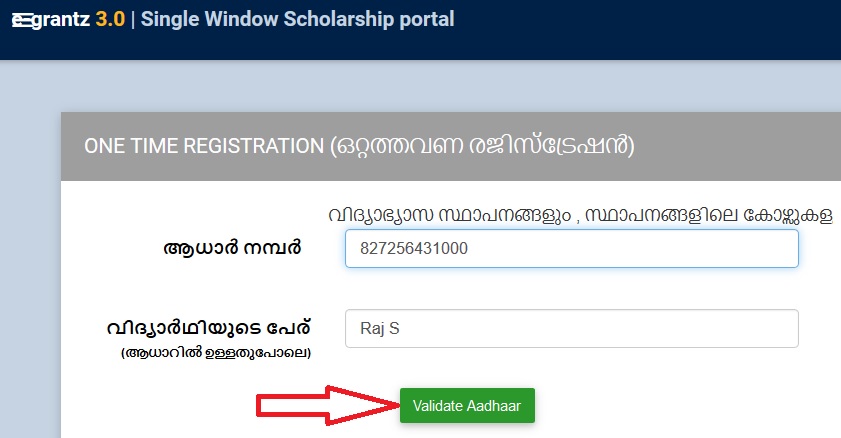
Step 4 : After validate your aadhaar enter the remaining details to complete your One Time Registration.
Step 5 : After a one-time registration, log in using the username & password.
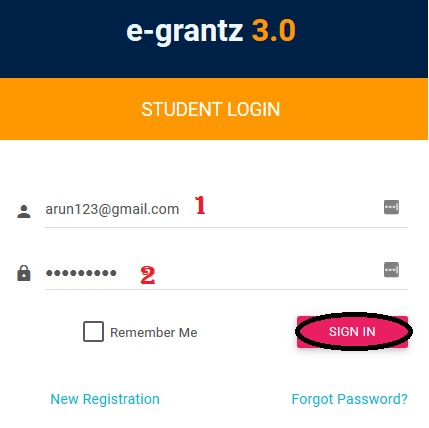
Step 6 : Next enter your personal information by clicking “Profile” link and fill the five stages of application.
Step 7 : After submitting these 5 stages of information, you can get educational qualifications by clicking on “Add Qualification”.
Step 8 : Select the scholarship, which you want to apply for the list of schemes.
Step 9 : You can also Print your application after submitting the application.
Step 10 : The applications can be tracked by entering the Aadhaar number and Date of Birth of the student.
Forgot Password?
If you don’t remember your password then click on the Forgot Password link in the login page and follow the below steps to Request a New Password.
Step 1 : Enter Your Aadhaar Number [827256431000]
Step 2 : Enter Your Phone Number [9988776655]
Step 3 : Click on the Request New Password button
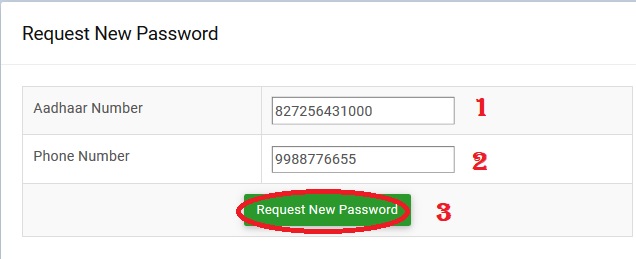
View Educational Institutions & Courses
Follow the below steps to see the educational institutions and courses.
Step 1 : Go to the link https://egrantz.kerala.gov.in/
Step 2 : Select your District [Kozhikkode]
Step 3 : Select the Institution Type [College/School]
Step 4 : Select the Institution then the course name will be displayed.
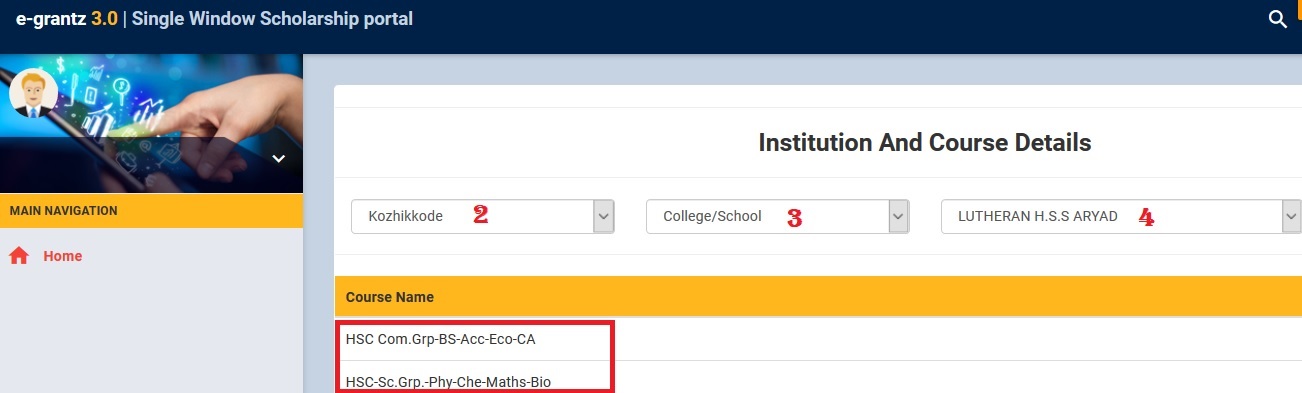
Track Your Application
Follow the below steps to track your application status,
Steps :
Step 1 : Visit the home page and click the Track Application link.
Step 2 : Enter Your Aadhaar No [827256431000]
Step 3 : Enter Your Date of Birth
Step 4 : Click Track Application button
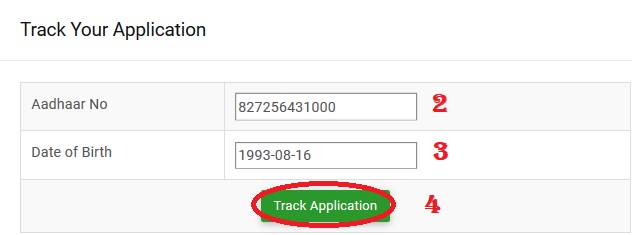
Student Helpline
In case of any queries please call 0471-2737251/252
Toll Free No(ST Department) – 1800 425 2312 or Email to egrantz3.0helpline [AT] gmail.com
Address :
Directorate Of Scheduled Castes Development
Ayyankali Bhavan Kanaka Nagar,
Kawadiyar PO, Vellayambalam,
Thiruvananthapuram
I have lost my phone number and password how to register e grantz
my aadhar details does not match
How can i find my username?
I have lost my phone number and password what to do?
I Have lost my password and phone number.so how can i register for egrantz?
Is it necessary to apply online for egrantz 2019 within one week of admission to the college? Currently I tried a lot but could not access the page. What should I do?
I have lost my Password, how to get a password?
Let us know, how to get our school username and password for e-grantz?
I am a victim of Kerala flood 2018. So, I can’t move any where from my area. I can’t apply for eGrant. I am a degree student. Please let me know the last date of submission.
Please let me know the last date of application submission.
Please clarify, Can a person receive E-GRANTS if he/she is admitted in an aided school through management quota for higher studies.
UID NUMBER:672515845646
ADHAAR DETAILS DOES NOT MATCH.