jnanabhumi.ap.gov.in Pre-Matric Scholarship Application Form 2018-19 : Andhra Pradesh Social Welfare
| Want to comment on this post? Go to bottom of this page. |
|---|
Organisation : JnanaBhumi Andhra Pradesh Social Welfare Department
Scholarship Name : Pre-Matric Scholarship (Registration) Application Form 2018-19
Applicable For : SC,ST,BC and Disabled Welfare Students
Applicable State : Andhra Pradesh
Website : https://jnanabhumi.ap.gov.in/
JnanaBhumi Pre-Matric Scholarship
JnanaBhumi Andhra Pradesh Social Welfare Department invites applications for Pre-Matric Scholarship for the year 2018-19.
Related / Similar Post : JnanaBhumi View/Print Scholarship Application
Who Can Apply?
** Students who belong to the categories of SC,ST whose annual parental income is Rs. Two Lakhs or below.
** BC, EBC, Disabled Welfare Students whose parental income is RS. One lakh or below.
** Students whose attendance is 75% at the end of each quarter.
How to Apply?
Just follow the below steps to apply for Pre-Matric Scholarship Application Form for SC,ST,BC and Disabled Welfare Students 2018-19.
Steps :
Step 1 : Go to the official website of JnanaBhumi Andhra Pradesh Social Welfare Department through the URL https://jnanabhumi.ap.gov.in/
Step 2 : Then click Pre-Matric Registration Form 2018-19 in the home page.
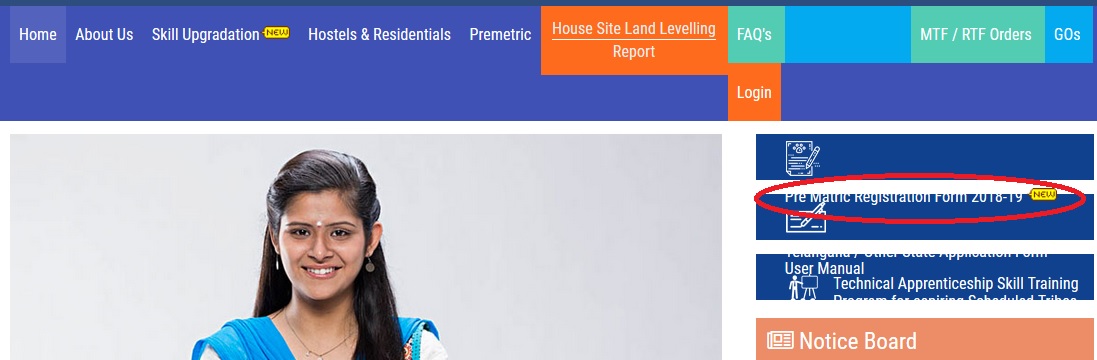
Step 3 : Fill the Application Form with your Ration Card details, Student details, Parent details, School particulars, Student Bank Account details, Address, Income Certificate details, Caste Certificate details and Upload required documents to complete the Application Form.
Application Format
Please enter the following details and finally click on the Submit Application button.
I. Ration Card Details :
1. Enter your Ration Card No
II. Student Particulars :
2. Enter the Student Name
3. Enter Student UID (Aadhar) No
4. Select Gender – Male/Female
5. Select your Date Of Birth
6. Select Physically Challenged – Yes/No
7. Select your Community / Religion
8. Select your Caste Category
9. Select your Sub Caste
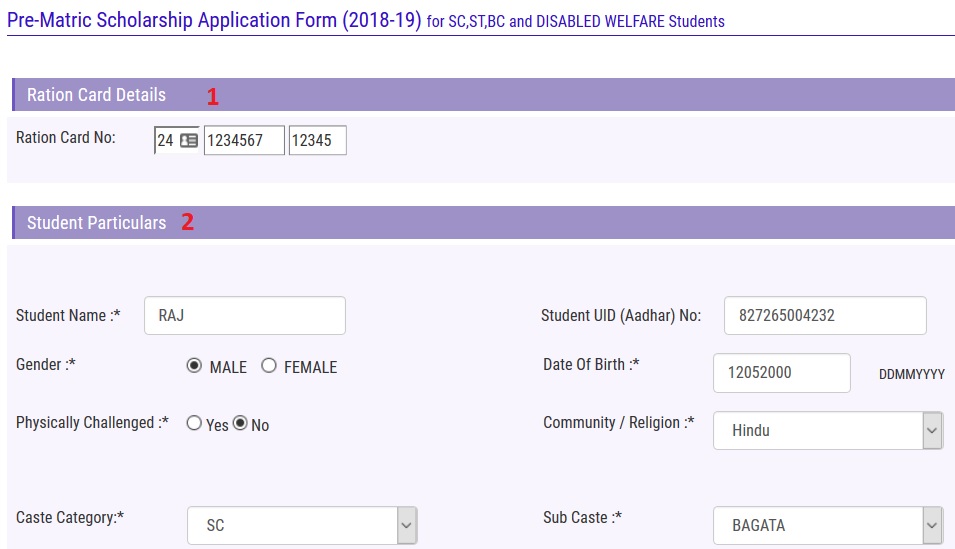
III. Parent Particulars :
10. Enter your Father’s Name
11. Enter your Father UID (Aadhar) No
12. Enter your Mother’s Name
13. Enter your Mother UID (Aadhar) No
14. Select Profession of Parents
** Agriculture
** Business
** Self Employed
** Mechanic
** Fitter
** Assistant
** Electrician
** Watchman
** Draftsman
** Daily Wages Worker
** Goldsmith
** Auto Driver
** Officer
** Agriculture Labour
** Government Employee
** Private Employee
** Weaver
** Pensioners
** Carpentor
** Tailor
** Welder
** Driver
** Attender
** Others
** Teacher
IV. School Particulars :
15. Select Your School District
** Anantapur
** Chittoor
** East Godavari
** Guntur
** Kadapa
** Krishna
** Kurnool
** Nellore
** Prakasam
** Srikakulam
** Visakhapatnam
** Vizianagaram
** West Godavari
16. Select Your School Mandal
17. Select Your School
18. Select Your Class
19. Select Your Medium
20. Enter your Admission No.
21. Enter your Admission Date
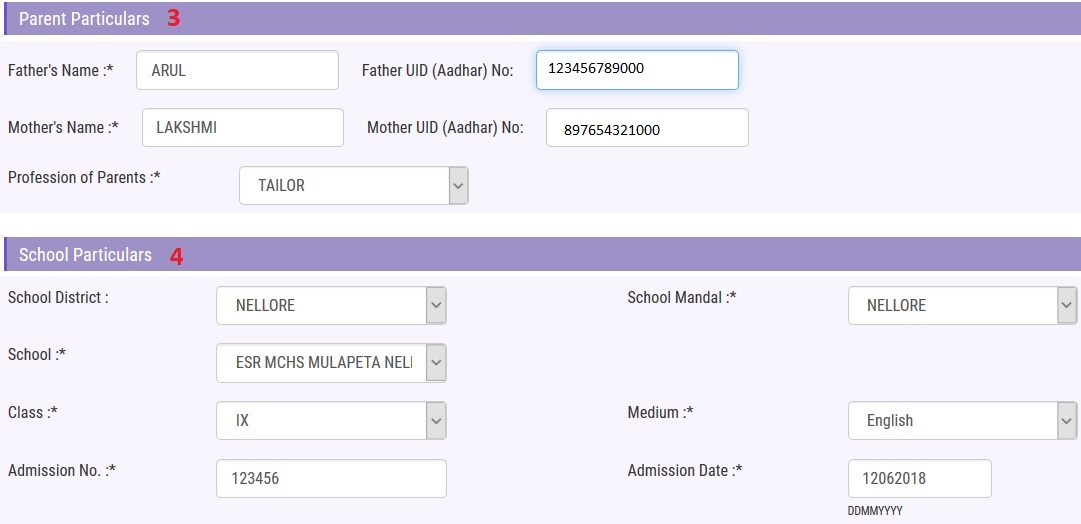
V. Student Bank Account Details :
22. Enter your Bank IFSC Code
23. Enter your Student Bank Account No
24. Reenter Student Bank Account No
VI. Address Particulars :
25. Select Your District
26. Select Your Mandal / Muncipality
27. Select Your Village/Ward
28. Enter your Address
29. Enter your PIN Code
30. Enter your Mobile No
31. Re Enter Your Mobile No
32. Select your Mobile No. Belongs to [Father/Mother/Sister/Brother/Neighbour]
33. Enter Your Email ID
VII. Income Certificate Details :
34. Enter Your Mee Seva No.
VIII. Caste Certificate Details :
35. Enter Your MEE SEVA No.(Caste Certificate)
IX. Scanned Documents :
** Image of your Passport Photograph
** Scanned Bank Pass Book (First page)
** Scanned UID(Aadhar)
Scholarship Timeline
| S.No | Key Metric | Time Line (Last Date for Completion) | Task to be Performed By |
| 1 | Academic Calendar | 19th July, 2018 | By Affiliating Authorities Registrars of Universities |
| 2 | College Registration | 22nd July, 2018 | By Colleges concerned |
| 3 | College Approvals | 22d July, 2018 | By Affiliating Authorities Registrars of Universities |
| 4 | Fee Structure (General) | 22d July, 2018 | |
| 5 | Student Admissions (Renewal) | 22d July, 2018 | By Colleges concerned |
| 6 | One Time Approval by Colleges | 22d July, 2018 | |
| 7 | Fee Structure (Variable) | 24th July, 2018 | By Affiliating Authorities/Registrars of Universities |
| 8 | Students Bio-Metric Authentication | 24th July, 2018 | By Colleges concerned |
| 9 | PADS (Pendency Analysis Deletion Service) | 25th July, 2018 | |
| 10 | Student Admissions (Fresh |
FAQs
1. How to login?
Visit official website provided above
Login with college code
** Login ID – APePASS college ID
** Password is provided by CFSS.
2. How to register for ESign?
** Mobile Number should linked with AADHAAR
** Registration/ Updation of the mobile number in nearest AADHAAR center (processing time – minimum of 15 days )
3. How to register a fresh student?
** To register a fresh student in the system, click on ‘Fresh Student Registration’.
** Select the SSC type of the student using radio buttons.
** Enter the SSC hall ticket number, SSC pass year of the student and click ‘Proceed’ to next page.
** New page displays ‘Student Personal details’, ‘Admission details’ and ‘Scholarship details’
** Student will get an OTP to his registered mobile number upon admission.
4. SSC, AADHAAR & Ration card details of student are already in use what to do?
In such case JnanaBhumi to Display who has used the details of the students.
5. How to verify and enter scholarship details?
** This section allows user to enter/upload the caste certificate, income certificate and bank account details.
** Verification (hard copy verification) of the caste, income, and bank details to be done by user.
** To complete the entry of the scholarship details, click save.
I want to update my bank account details, how can I?
I have not got my scholarship yet. Please do needful.
I want to know, how to change the Date of Birth in Premetric Scholarship application for printing application form.
I want to know that, whether you are going to give this scholarship to government schools only.
I have an account in Andhra Pragathi Grameena Bank. Is this enough for Premetric scholarship?
I am a Telangana student but I did my schooling till intermediate in AP but my scholarship application is not accepted. May I know the reason?
I have to apply for Prematric renewal for 2018-19. Could you please provide the link for same?
Please tell me the last date of registration for scholarship.
I am a OC student, my parental income is below Rs.70,000 per annum but my application is registered. Why?
I want to know that, how to get DISE school code and password?
I am SC student doing my 1st year inter courses. How much amount will I get for regular courses?