scholarships.gov.in Login For Fresh Application : National Scholarship Portal
| Want to comment on this post? Go to bottom of this page. |
|---|
Organization : Government of India (National Scholarship Portal)
Service Name : Login For Fresh Scholarship Application
Applicable States/UTs : All Over India
Login Page : https://scholarships.gov.in/
Login For Fresh Application
Kindly follow the steps mentioned below to login to apply for fresh scholarship.
Related / Similar Service :
NSP Search School/College
Steps
Step-1 : Enter the application ID.
Step-2 : Enter Password – Password will be your DOB
Step-3 : Enter the Captcha code.
Step 4 : Click on the “Login” button
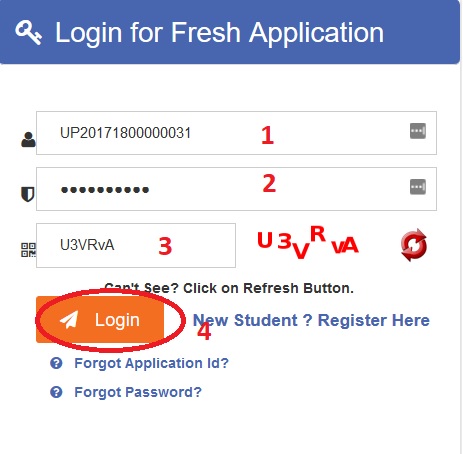
New User/Registration
Students applying for scholarship for the first time need to “Register” on the portal by providing accurate and authenticated information as printed on their documents in “Student Registration Form.”
Step 1 : Select State of Domicile
Step 2 : Select Scholarship Category
Step 3 : Enter the Name of Student
Step 4 : Select Scheme Type
Step 5 : Enter Date of Birth (DD/MM/YYYY)
Step 6 : Select Gender – Male or Female or Others
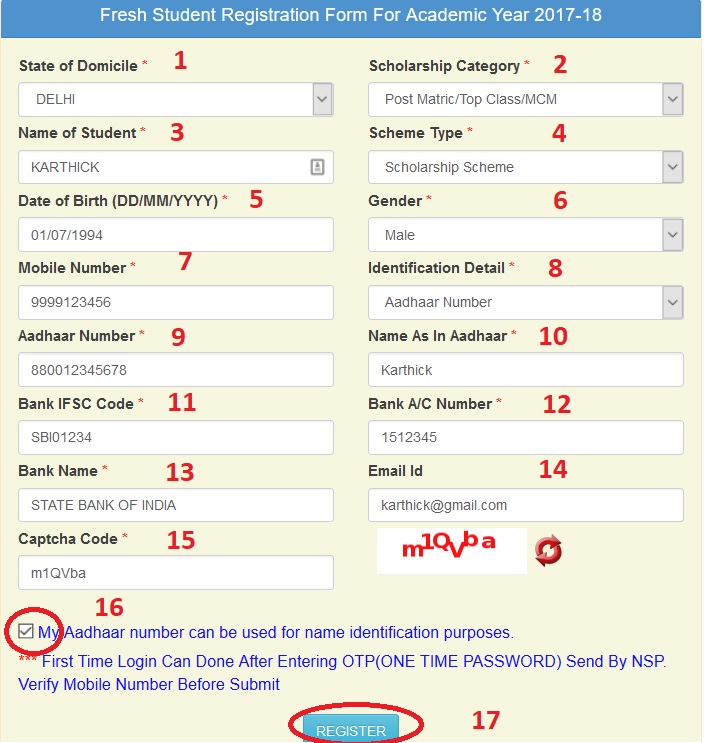
Step 7 : Enter Mobile Number
Step 8 : Select Identification Detail
Step 9 : Enter your Aadhaar Number
Step 10 : Enter Name As In Aadhaar
Step 11 : Enter Bank IFSC Code
Step 12 : Enter Bank A/C Number
Step 13 : Enter Bank Name
Step 14 : Enter your Email Id
Step 15 : Enter Captcha Code – Type the image provided on the portal.
Step 16 : Agree “My Aadhaar number can be used for name identification purposes”.
Step 17 : Click on the Register button
Forgot Application Id?
you can recover your Application Id by the following ways,
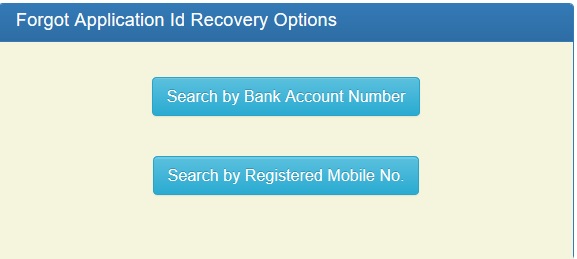
i. Search by Bank Account Number
ii. Search by Registered Mobile Number
Search by Bank Account Number
To recover your Application Id using Bank Account Number follow the below steps,
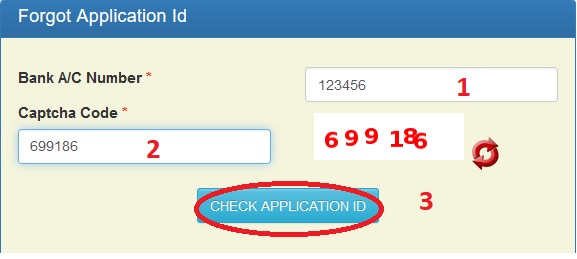
Step 1 : Enter Bank A/C Number
Step 2 : Enter Captcha Code
Step 3 : Click on the “Check Application Id” button.
Search by Registered Mobile Number
Please enter the follow steps to check application ID,
Step 1 : Enter Registered Mobile Number
Step 2 : Enter Captcha Code
Step 3 : Click on the “Check Application Id” button.
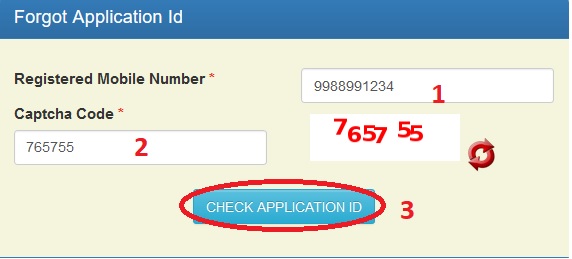
Helpdesk :
Candidates can contact the Help Desk for resolution of the technical problems 0120 – 6619540
Frequently Asked Questions
Question 1: Who are eligible to apply for Scholarship Schemes?
Answer : Students fulfilling the Scheme guidelines of various Ministries are eligible to apply for these scholarships. These are available on the Home Page of the Portal.
Question 2 : What is the last date for submitting applications online?
Answer : Closure dates for acceptance of various scholarship applications are available in National Scholarships Portal.
Question 3 : How can I apply online for scholarship?
Answer : In order to apply online, please visit the website through URL scholarships.gov.in
Question 4 : How to submit the online application? Should I need the user id and password to apply for scholarship?
Answer : Applying procedures for Scholarship Schemes for both Fresh and Renewal are given below:
Fresh : Student have to Click on the option “Student Login”, on the home page of National Scholarships Portal. Fill up the application as per the instructions given by the system then click on save button. After saving, student will get a “Temporary ID”.
The system will instruct the applicant to submit his/her Temporary ID and date of birth to fill subsequent details. Once registration is complete on click of submit button, a Permanent Registration ID is generated which can be used for Renewal and tracking the status of application
Renewal : Renewal Students have to apply with their Application Id and Date of Birth which they registered previous year. Student can also use Forgot Application ID to retrieve their ID. Only those students would be able to Renew who had actually got the scholarships payments last year from NSP 1.0.
Question 5 : Can I edit the information already saved and up-to what time?
Answer : All the information can be edited till the closure of application form. After final submission, your application will be forwarded to the next level and application hereby cannot be edited.
Question 6 : Which fields in the application form are mandatory ?
Answer: Fields provided with red asterisk (*) mark are mandatory fields.
Question 7 : What happens, if I detect mistakes after forwarding the applications to the next level?
Answer : You should separately inform the mistakes detected by you to the Institute/District/Region/State. The software provides facility at the level of the Institute & State to edit & correct limited information.
Question 8 : Which fields Institute/State can edit ?
Answer : The Fields which can be edited are : Gender,Religion,Category,Profession,Annual Income,Aadhar Number,Disability,Day Scholar/Hostlar,Mode of Study,IFSC Code,Account No.,Admission Fees and Tution Fees.However, corrections made by the Institute/State, if any, would be conveyed instantly to the student through SMS/email.
Question 9 : Do I have to fill up the online application in one sitting ?
Answer : No. You can fill up the online application in as many sittings as you wish, until you are satisfied that you have entered all desirable fields correctly. The software provides facility to save your application at every stage.
Question 10 : What is UID number/Aadhaar Number?
Answer : UID number otherwise known as ‘Aadhaar’ number is Unique Identification Number given by Unique Identification Authority of India (UIDAI). Aadhaar is unique 12 digit number assigned after de-duplication of biometrics.
Question 11 : Do I need to get my Aadhaar Card to apply for Scholarship ?
Answer : Aadhaar No. is not Mandatory for the Students in order to Register and fill up the application form online. Students can apply for Scholarship without entering the Aadhaar no. but in that case they have to enter Aadhaar Enrollment Id. For the States of Aasam, Meghalya and Mizoram Aadhar Number is not mandatory.
Question 12 : Is there any permanent ID? How will it be communicated to me ?
Answer : Yes. An Application ID (Permanent ID) will be provided to the candidate once his/her Registration is done. It will be conveyed to candidates through SMS and e-mail. Students should memorize their Application ID as it will be required while applying for Fresh/renewal scholarship.
Question 13 : Can I apply as a Fresh if I am a Renewal candidate ?
Answer : No, you cannot apply as a fresh if you are a Renewal candidate. Your application will be rejected in that case.
I want the details of scholarship for SSLC student.
Please tell me, how to go to the application form after registration?
Please tell, how to change my domicile details if I filled wrong.
I want to know, when will fresh student registration start?
Let me know, how to correct the IFSC code? My scholarship has not been selected just because of invalid IFSC code.
Let me know, what I have to do after final submission?
I have done wrong date of birth during NSP registration. What is the solution?
I have wrongly filled my details while registration. How can I edit it now?
I need to change the state of domicile in the application form. Can I change it?
I need to change the state of domicile in the application form. Can I change it?
The last date (24th November 2017) for editing the filled application of scholarship schemes for year 2017-18 is over.
How can I check the status of Post Matric scholarship?
Information available from the Official Website :
Student can check the status of Online Application by submitting his/her Permanent id and Date Of Birth and open the link “Check your Status”.
I want to edit my application. Is it possible?
I am in class 11 CBSE. My application is submitted. I have entered the year of passing for 10th class as 2016. I’m not sure what I wrote as 2017 or 2016. If any changes how can I edit the application form?
How can we edit our details of our application?
I am studying B.Tech but wrongly I have given as 12th. So can it be edited?
Information available from the Official Website :
PLEASE REMOVE THE OTP SYSTEM, BECAUSE I HAVE NO MOBILE.
TELL ME WHY NATIONAL SCHOLARSHIP 2017-18 2ND PAGE IS NOT OPENING.
Sometimes server may be busy. So please try during times when there is less traffic.
I did mistake in my dob. How can I change it? Please help me.
The pre matric scholarship website is not opening. What is the alternate way to register for the scholarship?
PLEASE REMOVE THE OTP SYSTEM AS MY PARENTS ARE NOT EDUCATED. THEY ARE NOT ABLE TO SPEND TIME AT CYBER CAFE.
I can’t able to login and how can I get my application id?
You can find forgot application id link in the login page. Use that link to retrieve your application id.
When I am trying to login my ID it is showing message as invalid username or password. I have tried several times but I am getting the same response. Please help me to login in my account and know my status. Please fix his problem as soon as possible.
I have done misspelled in my name. So kindly help me to correct them. Please help as soon as possible.
Information available from the Official Website :
I have applied newly. It’s showing application no verified by nodal officer.
I am facing problems while logging in our ID. Please do the needful to rectify this issue.
Please help me to download the renewal application form.
What is next step after submitting the application form?
Can you please provide me the help desk number?
Last year I have applied as a renewal candidate. This year can I apply as a fresher?
When will the scholarship be issued?
I am unable to login but today I have a message from NSP?
I am also unable to login, but today I got a message from NSP.
I am unable to login. Please help me.
I have applied for umbrella scheme SCLRSP but my a/c number is used double because firstly the computer operator is typed wrongly. SO I need to use my a/c double. Now what should I do?
Scholarship
How can I get permanent scholarship application id? My temporary reg no is PB201617002037513.
How can I get my id number?
I want to see my cousin application status but I could not see that. When I open, it shows that sorry you could not reach the sight. Can you help me to open my cousins application status/
My application id is TN201617005887039.