mahaeschol.maharashtra.gov.in : eScholarship Student Application Status Details
| Want to comment on this post? Go to bottom of this page. |
|---|
Organization : Social Justice & Special Assistance Department
Service Name : eScholarship Student Application Status Details
Applicable State : Maharashtra
Check Status Here : https://mahaeschol.maharashtra.gov.in/mahaeschol/dashboard/StudentStatus.aspx
How To Check eScholarship Student Application Status?
You can check your eScholarship Student Application Status by the following ways,
Related / Similar Scholarship :
Mahaeschol Maharashtra e-Scholarship Instruction Manual
i. Search By Application Number and Scheme
ii. Search By User Name and Academic Year
Follow the below steps to check Student Application Status details,
Step 1 : Enter Application Number
Step 2 : Select Plan
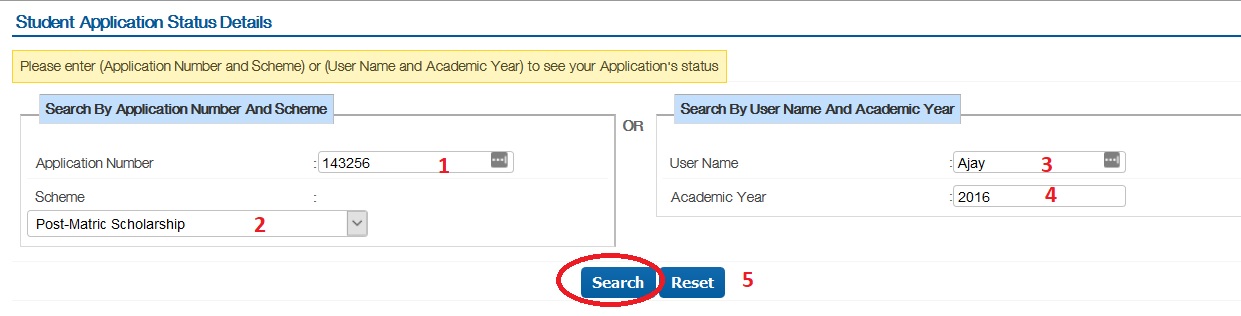
OR
Step 3 : Enter User Name
Step 4 : Enter Academic year
Step 5 : Click Search button
Scholarships Details
Rajarshee Shahu Maharaj Scholarship:
1. For 11th and 12th class students
2. Students who have passed SSC from Maharashtra State Board will be able to register.
Savitribai Phule Scholarship:
1. For 5th to 10th standard students.
2. For SC/SBC/VJNT students (Girls only).
Military School Scholarship:
1. For 5th to 10th standard students.
2. For SC/SBC/VJNT/ST students.
Unclean Occupation/ K.K.P. Scholarship :
1. For 1st standard to 10th standard students
2. For SC/SBC/VJNT/OPEN/ST/OBC students (girls and boys)
How To Login?
Registered user provide the following details for Login,
Step 1 : Enter User Id
Step 2 : Enter Password
Step 3 : Type the characters you see in the image below.
Step 4 : Click Login button
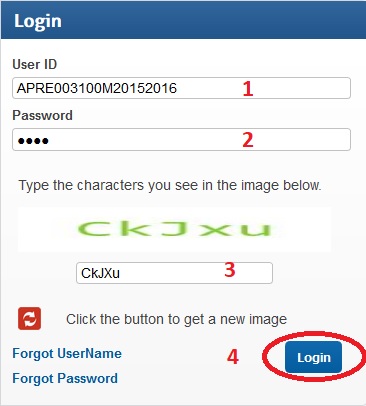
Registration
New Registration – SSC Students:
** After selecting Division Board, Year of Passing, Month of Passing and Seat Number, clicking on ‘Get Education Details’ button will give all the necessary information of logged in user.
** User needs to fill the complete information on the screen.
** After registration is complete, user can login with the newly created username and entered password.
User Registration – Non-SSC Students:
** Non SSC students or students passed from ICSE, CBSE and other boards can now register online. Click on the link mentioned on the registration page
** A new page will appear
** User can fill the required details and get the username password.
User Registration – SSC students passed prior to 2001:
** Students passing prior to year 2001 can get themselves registered by clicking on following link
** Following page will appear on the screen after clicking this link
** User can fill the required details and get the username password.
User Registration – Category students passed SSC as open:
Social justice department has received data from SSC board for all the students who have appeared as SC, OBC, VJNT & SBC at the time of board exams.
Such student’s relevant data will be collected and send to SSC board for verification. On confirmation from SSC board, they can register as per New Registration for SSC students.
Once the validated data is received from SSC board, appropriate announcement will be put on the website.
Contact:
For any queries please Contact: Department of Social Justice and Special Assistance, Maharashtra State Government
Contact Email ID: eschol.support@maharashtra.gov.in
Website not working showing technical issue
How too see the scolersheep form website
This website is not working??
Please tell, how to know my old application ID.
I want some information about how to download 2016-17 scholarship form from my login.
My registered documents for Scholarship is not showing on server. How can I reset it?
The website is not working. What is last date of filling form?
What is the last date for submitting the application form?
I want scholarship form. What is the last date for online submission of scholarship form 2017-18?
My scholarship is not submit in my account. Please submit.
What is the last date for the application of scholarship for Girls 5th to 10th standard?
Please give last date of scholarship form submission?
Website is showing connection time out. What is the problem and what is the last date for scholarship?
The mahaeschol.maharastra.gov.in site is not working for the application Rajeshree Shahu Maharaj scholarship yet. Last date is coming soon.
My Application number is APRE0037144M20142015 & this is for Rajashri Shahu Maharaj Scholarship. Till date I have not received scholarship. Please update.
Mahaeschol can not login. Why?
How can I open my profile scholarship?
The site is not loading properly. Please check back later the official website for updates.
When will the scholarship of 2016 be arrived?
Why do mahaeschol.maharshtra.gov.in site can’t access?
We want scholarship form. Please try to make your website user friendly. We are not getting anything here.
What is the last date for online submission of scholarship form 2016-17?
My registered id for scholarship is not showing on server. How can I reset it?
I need scholarship form.
My husband’s category is SC and I belong to Open category so by mistake my daughters school record was mentioned by me as Open Category during admission. I want to change to my husband’s caste of my daughters school record. School staffs are telling as request will come from government for changes in School Leaving Certificate. Kindly let me know how I can change my daughters school record.
I think you should go to tahsil education officer with your husband’s document. Then make affidavit of request that mentions both (your husband and daughter) category is similar. Hope it will work for you.
What is the last date for the application of scholarship?