escholarship.tn.gov.in BC & MBC Students Scholarship Application Status : Tamil Nadu e-District
| Want to comment on this post? Go to bottom of this page. |
|---|
Organisation : Tamil Nadu Department of Backward Classes Welfare (e-District)
Scholarship Name : BC & MBC Students Scholarship Application Status View
Applicable For : BC/MBC Students
Applicable State : Tamil Nadu
Check Status Here : https://dom.karnataka.gov.in/english
Tamil Nadu Scholarship Application Status
You may check the status of the applied batch as and when required.
Related : Tamil Nadu e-District BC & MBC Students Scholarship Registration : www.scholarships.net.in/17723.html
How to Check?
Step 1 : Go to the official website of Tamil Nadu e-District portal through the above mentioned link and Fill the following details
Step 2 : Enter Your Academic Year [2017-18]
Step 3 : Enter Your Student Id [1324564845]
Step 4 : Click View Status button
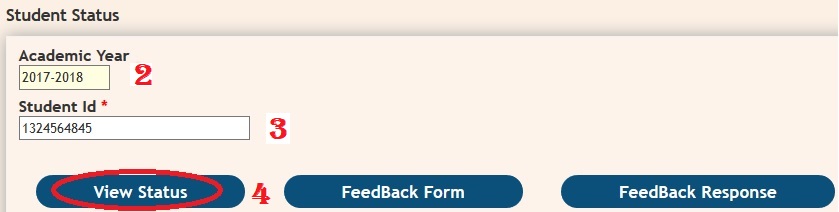
Status Details
When the status is “Cheque Disbursed to the Institution” meaning that the Batch has been processed and sanctioned by the DBCW officer and the Cheque has been despatched to your Institution, then you can proceed with disbursing the cheques to the students.
The web page displays the status of a batch, say “20090001”, as“Cheque disbursed to the Institution”, which means that a batch of applications has been sanctioned and the scholarship amount has been sent to the Institution.
Click on the batch number “20090001” to view detailed status. When you click the batch number, say “20090001” in the previous page, the individual student’s status in that batch is displayed as show above.

The status clearly indicates whether the scholarship amount is sanctioned or application rejected for every student. Click on “Scholarship Disbursement” to disburse the amount to the students.
After choosing the “Scholarship Disbursement” menu item this web page displays all the student details with sanctioned amount to be disbursed to the student based on the proceedings.
** Select the student(s) in the list using check box provided.
** Select Cheque or Cash option for every student selected.
** Only if cheque option is selected, then type Cheque number, Cheque date and Disbursed date for every student selected.
When cash option is selected, then these fields are disabled. Click “Disburse” button, to indicate that the sanctioned amount is being handed over to the student(s).
After choosing the “Disburse”, the web page confirms the list of students to whom the sanctioned amount has been disbursed (See the tick mark in green colour).
As per the proceedings, Select the student(s) by using check box provided and Click on the “Not Disburse” button, in case if the amount cannot be disbursed to the student.
When you click “Not Disburse” button, a pop-up window appears. Select valid Reason and write description for not disbursing the amount, and Click “Ok” button. A confirmation message is displayed in the pop-up window.
The amount sanctioned but not disbursed has to be returned to DBCW office. Click “Refund” to refund the not disbursed amount to DBCW office. Click “Refund” button to refund the amount to the DBCW office. When you clicked on “Refund” button, a pop-up window appears.
Type the Bank name, Cheque number, Cheque date, Despatched date and Remarks. These entries are mandatory. Click “Ok” button to refund the not disbursed amount to the DBCW Officer A refund confirmation message is displayed in pop-up window. Click “Close” button.
Please intimate, In which month will scholarship amount be credited to my account.
Let me know, How can we get the student ID?
Let me know, which date scholarship amount is going to be deposited.